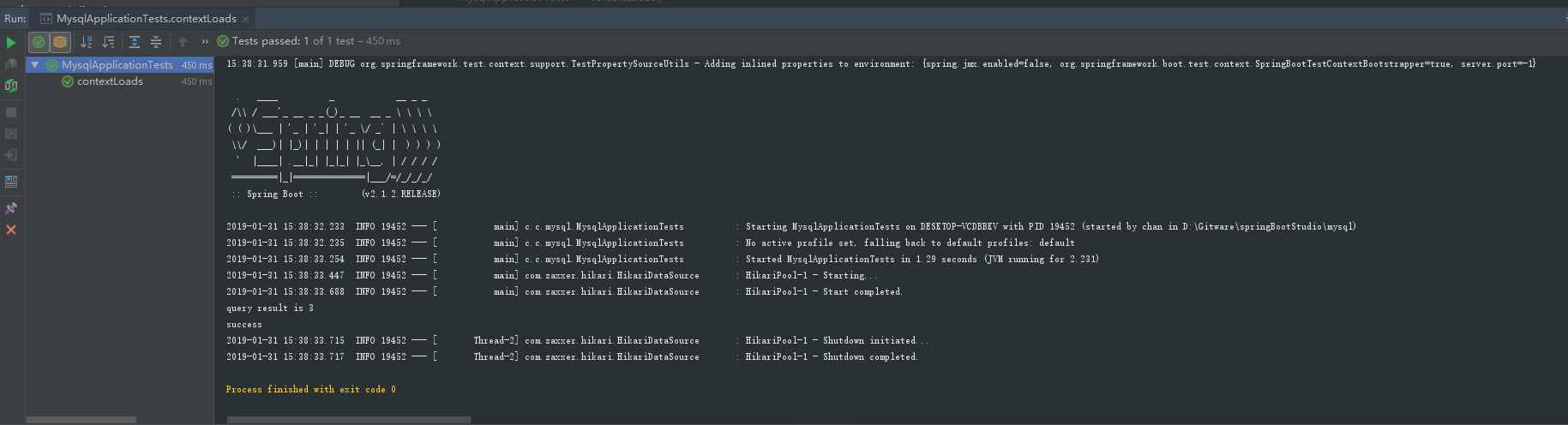1.在springBootStudio项目中添加Module。
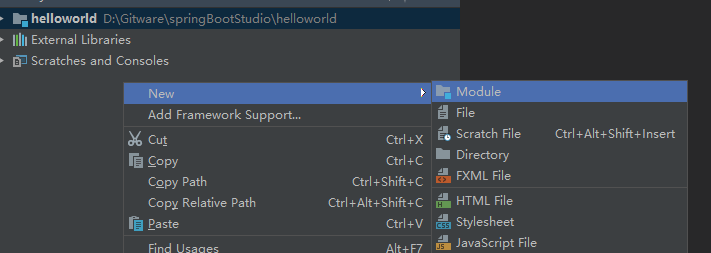
2.选择Spring Initializr,点击next。
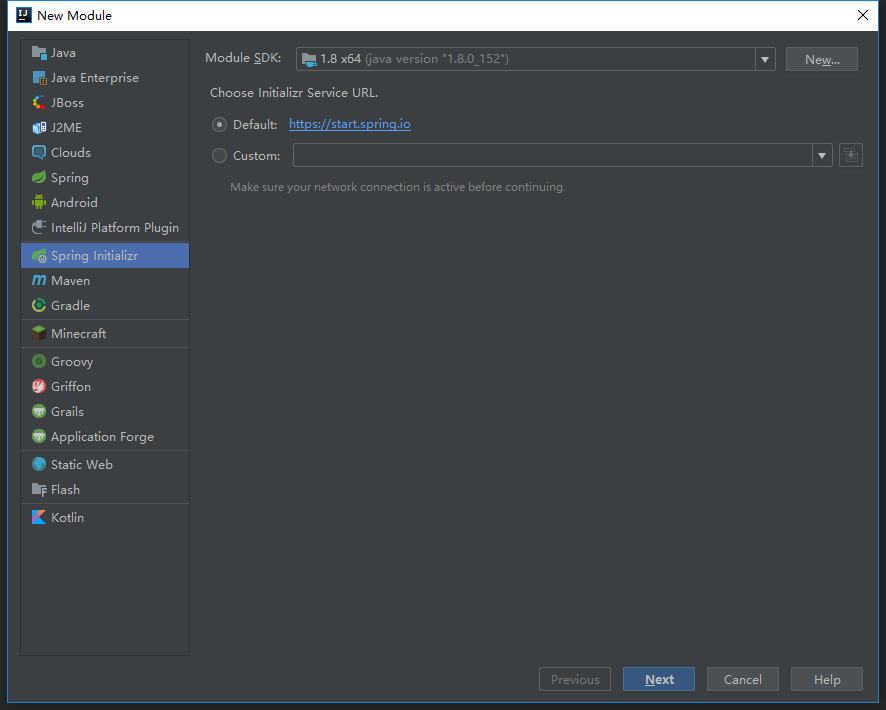
3.Group填写com.chanchifeng,Artifact填写mysql。
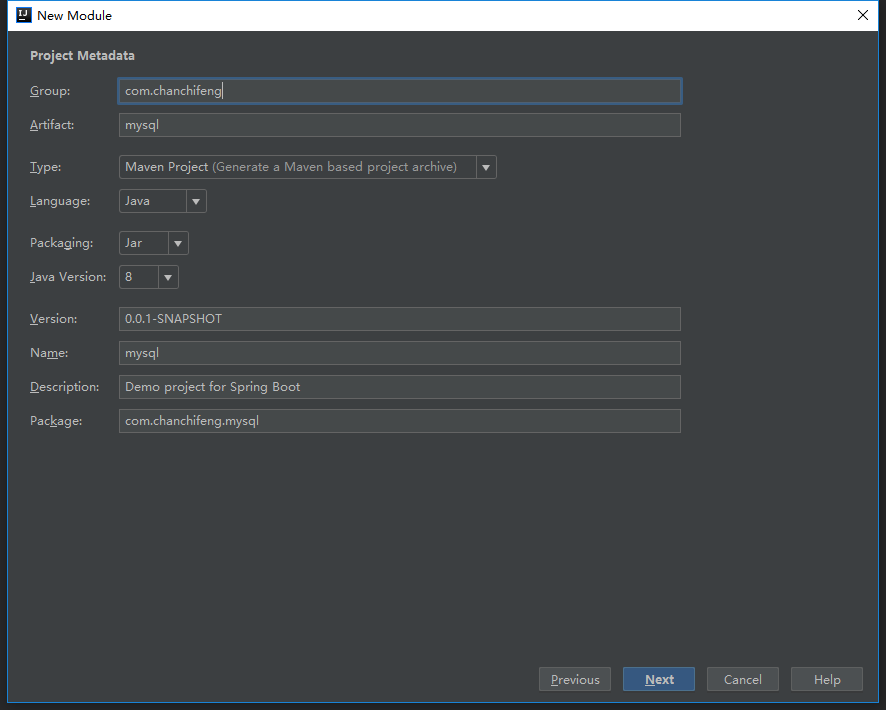
4.勾选SQL中的MySQL和JDBC,点击next。
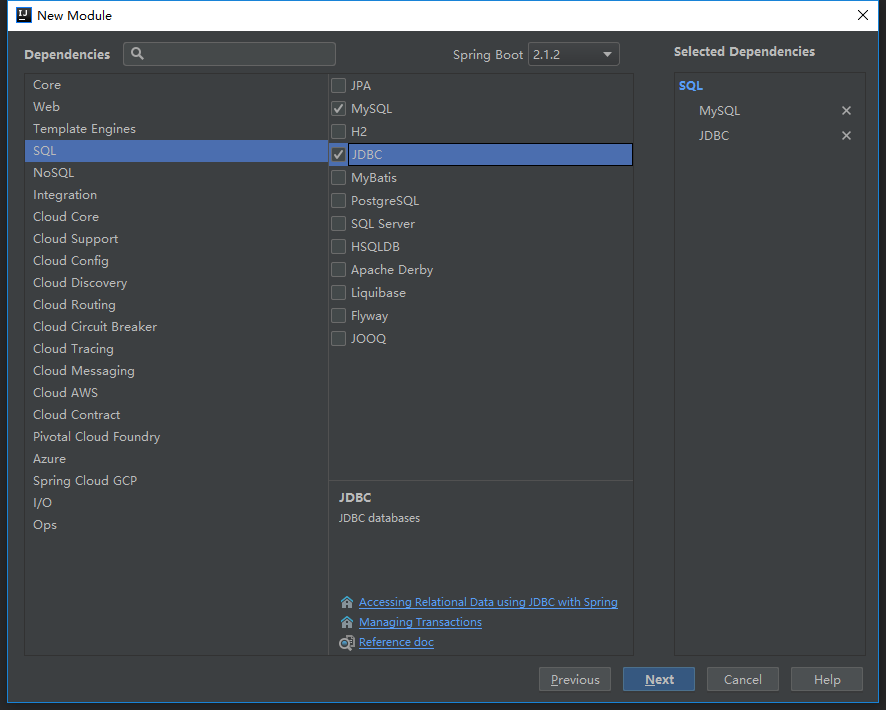
5.Content_root和Module file location选择springBootStudio项目路径。
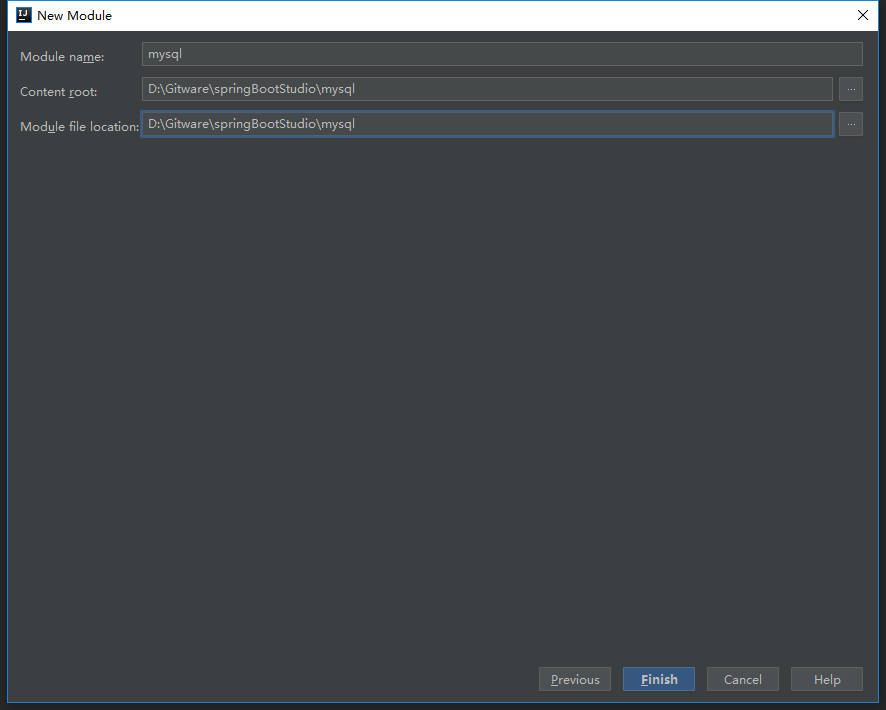
6.修改pom.xml的MySQL版本号,核心代码如下:
1 | <dependencies> |
7.在MySQL中创建一张user表。
1 |
|
8.在application.properties中添加连接MySQL数据库的信息,信息如下:
1 |
|
9.在项目中创建一个model包,在其下创建User的类,代码如下:
1 |
|
10.为com.chanchifeng.mysql.MysqlApplicationTests测试类,测试MySQL是否连接成功,核心代码如下:
1 |
|
11.可以测试contextLoads、testMysqlForUpdate和mySqlTest,其中可以测试contextLoads测试类的输出结果如下: