1.关于redis在windows系统如何安装,可以参考过完文章(Redis - windows系统安装)。
2.在springBootStudio项目中添加Module。
3.选择Spring Initializr,点击next。
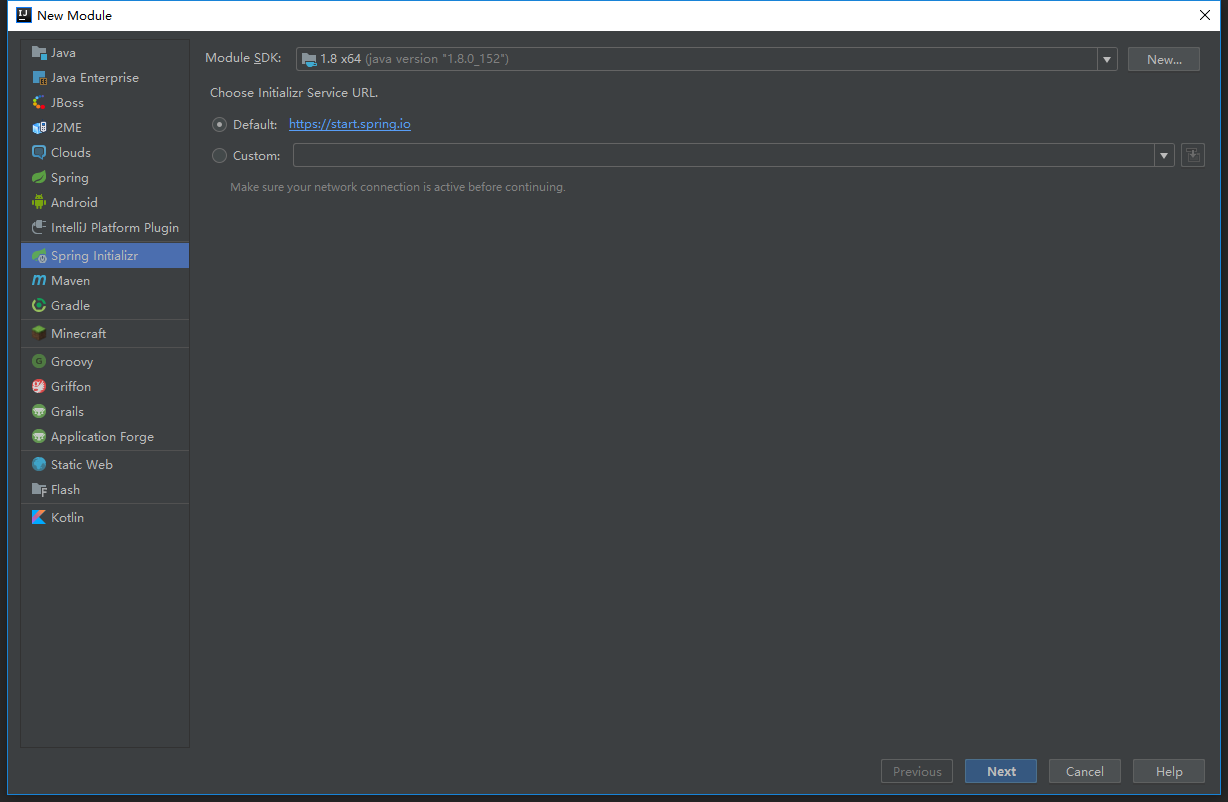
3.Group填写com.chanchifeng,Artifact填写redis。
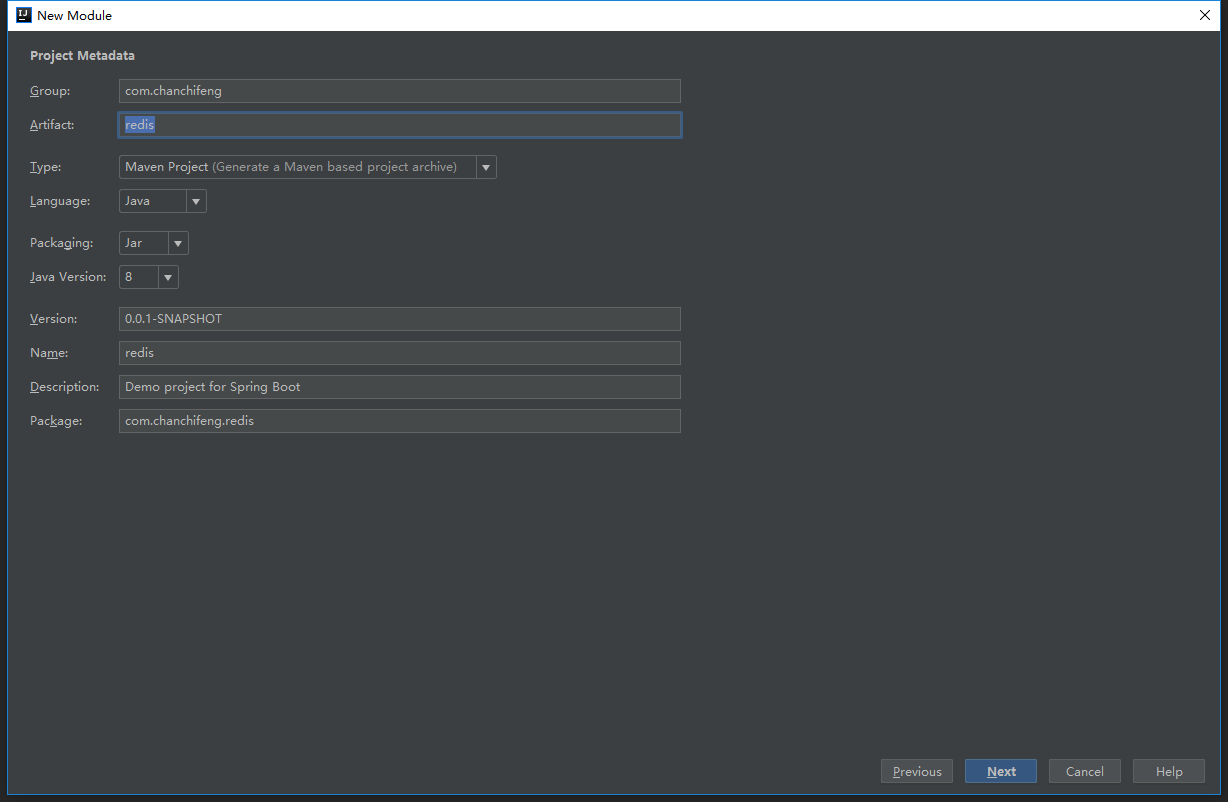
4.勾选SQL中的Redis,点击next。
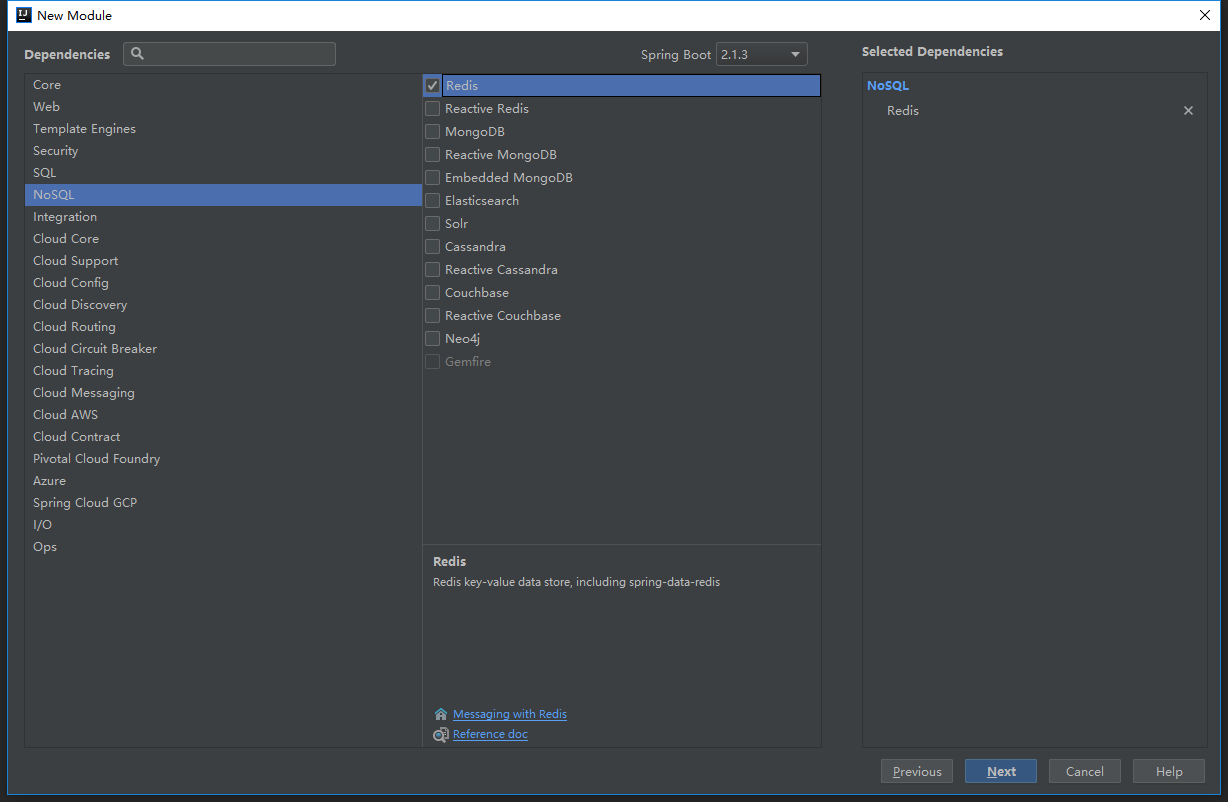
5.Content_root和Module file location选择springBootStudio项目路径。
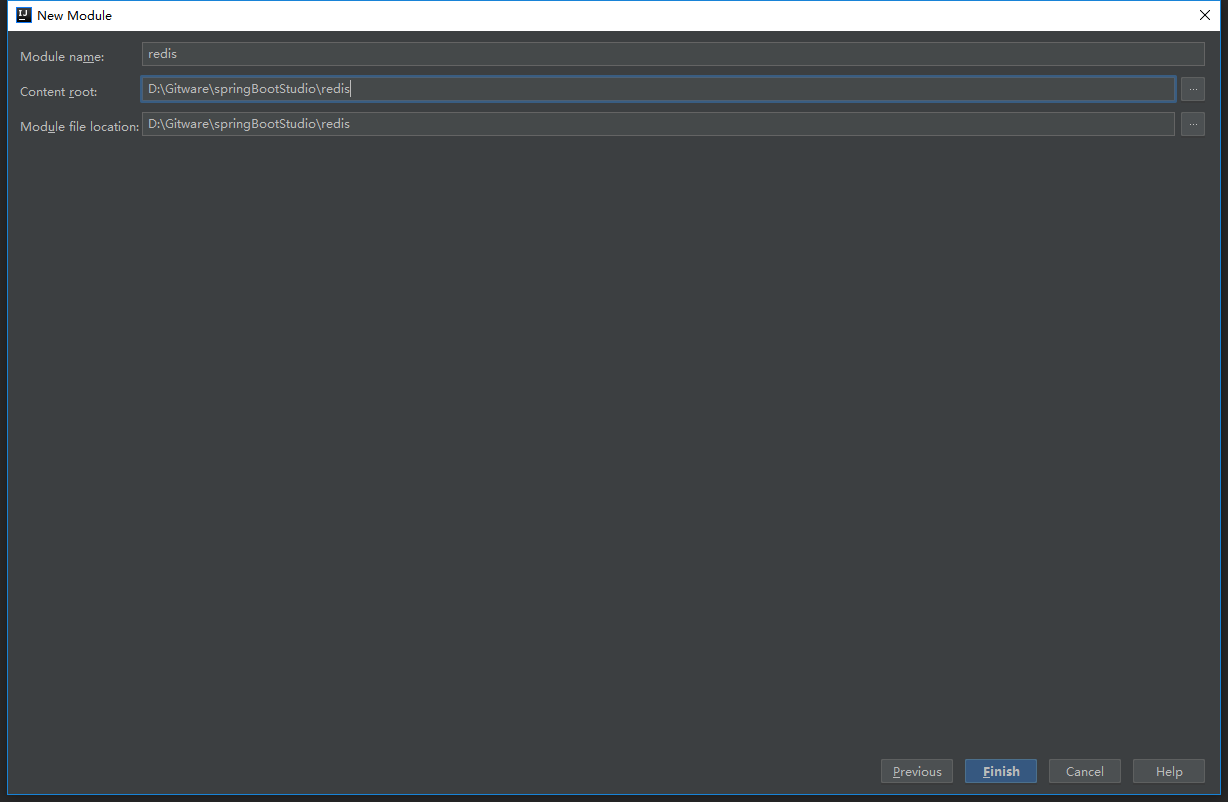
6.在application.properties中添加连接Redis数据库的信息,信息如下:
1 |
|
7.为com.chanchifeng.mysql.MysqlApplicationTests测试类,测试Redis,核心代码如下:
1 |
|

