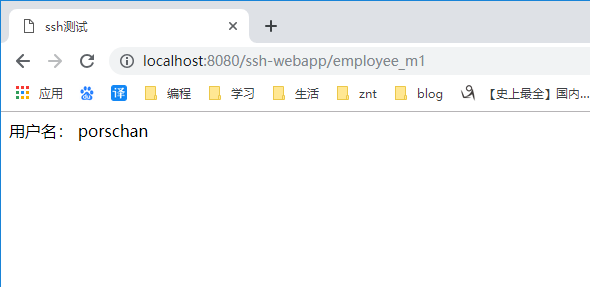重点参考了sxjlinux的博客《idea使用Maven创建web服务,并搭建ssh框架使用tomcat运行》搭建,https://blog.csdn.net/sunxiaoju/article/details/81007709
1.我们创建一个新的项目,选择Maven,并使用Maven搭建一个web的项目,如下图:
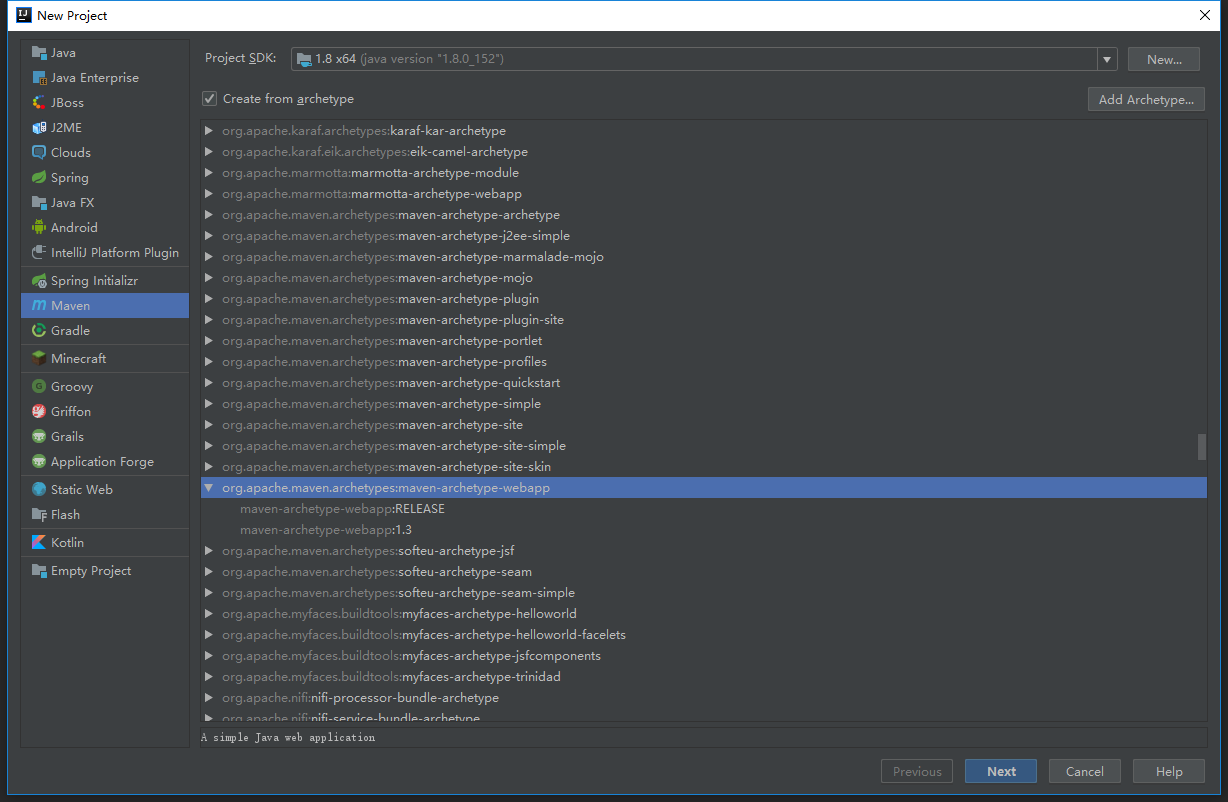
2.在GroupId填写com.chanchifeng,在ArtifactId填写ssh-webapp,如下图:
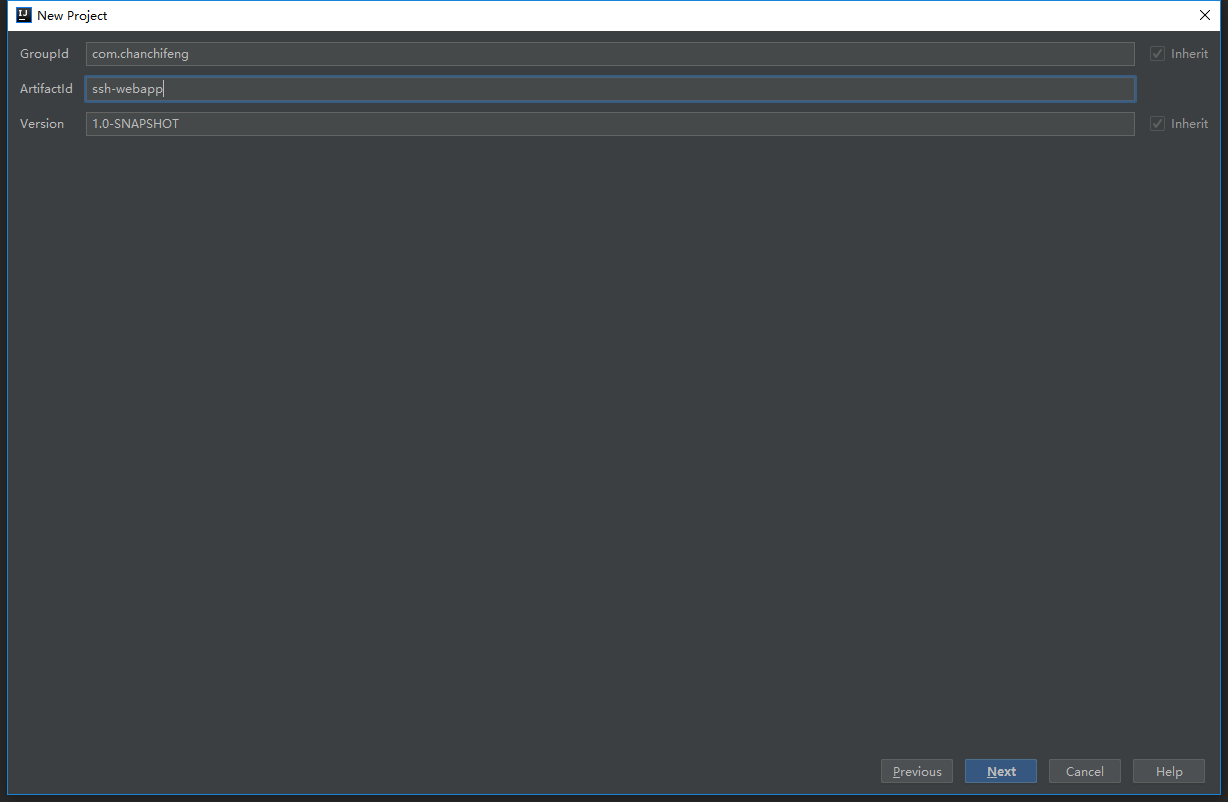
3.默认选择已经配置完成的idea中的maven,如下图:
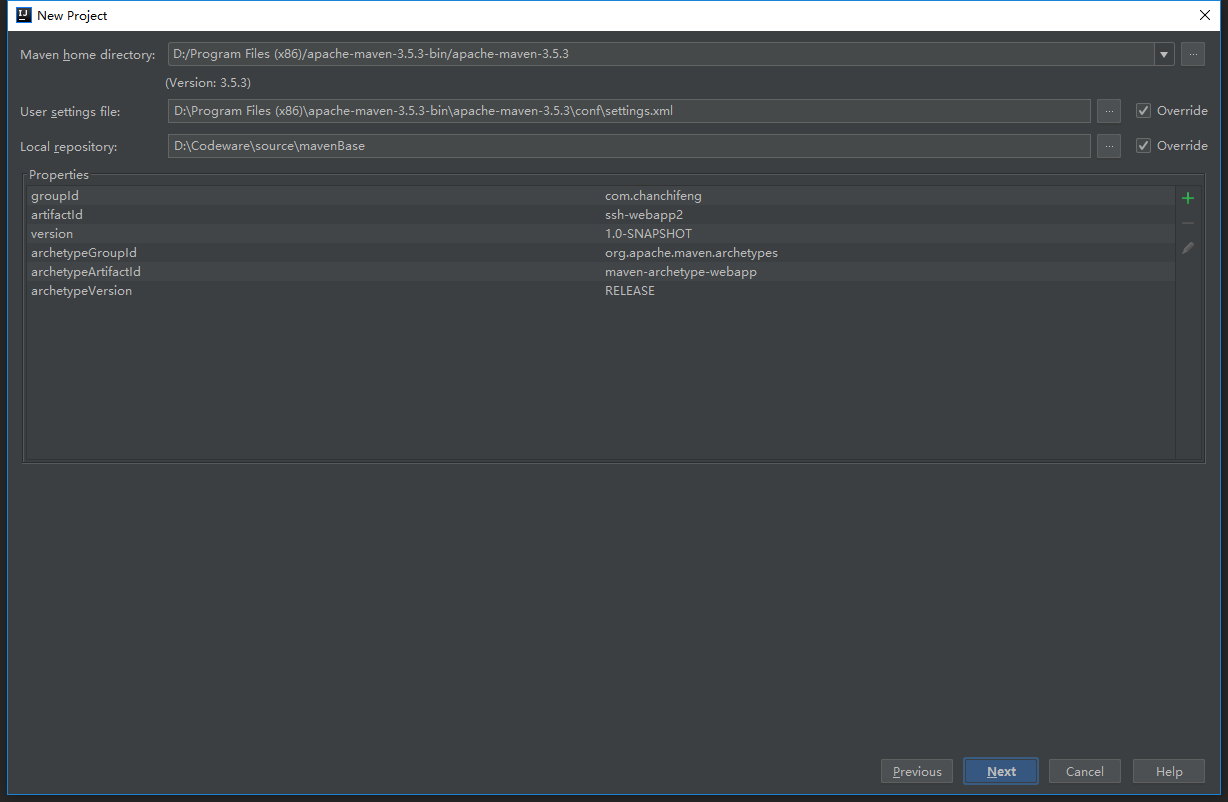
4.在Project name填写ssh-webapp2,选择适合的项目路径,如下图:
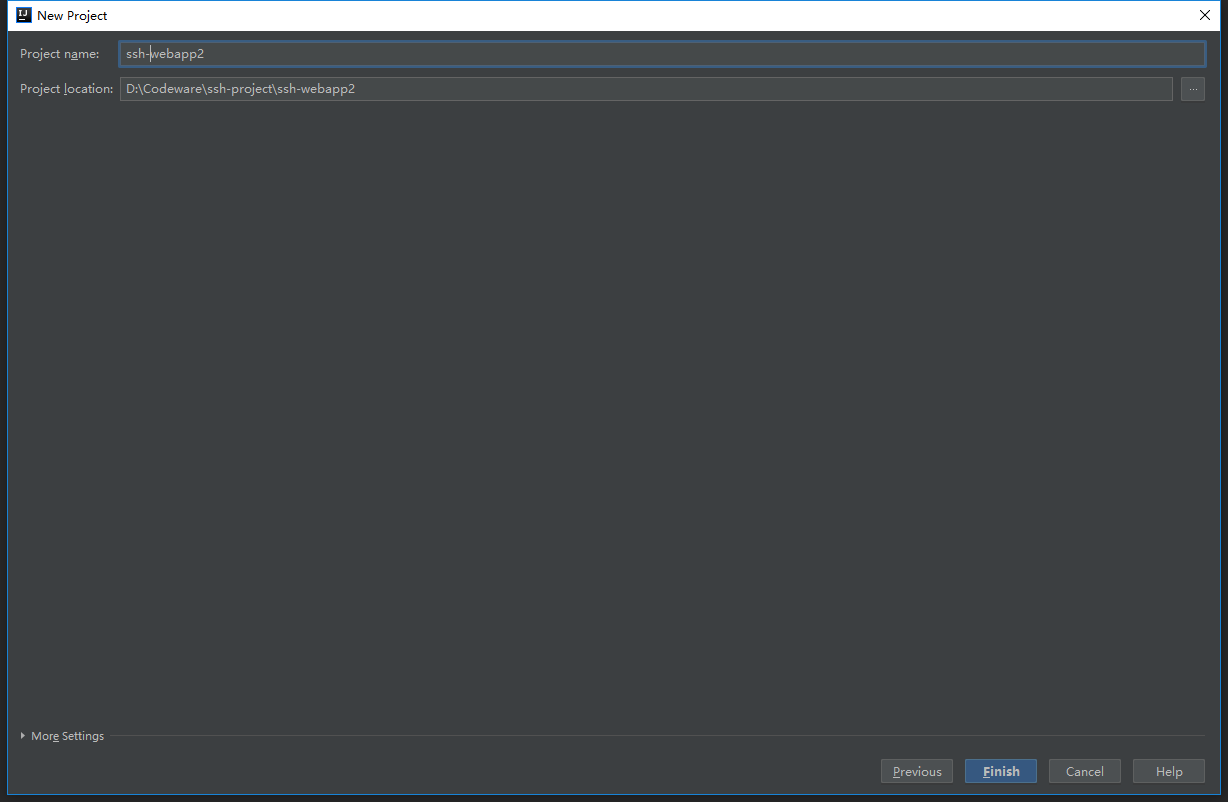
5.在使用Maven创建项目的时候,idea会提醒是否自动下载Maven中的依赖,点击Enable Auto-Import,如下图:
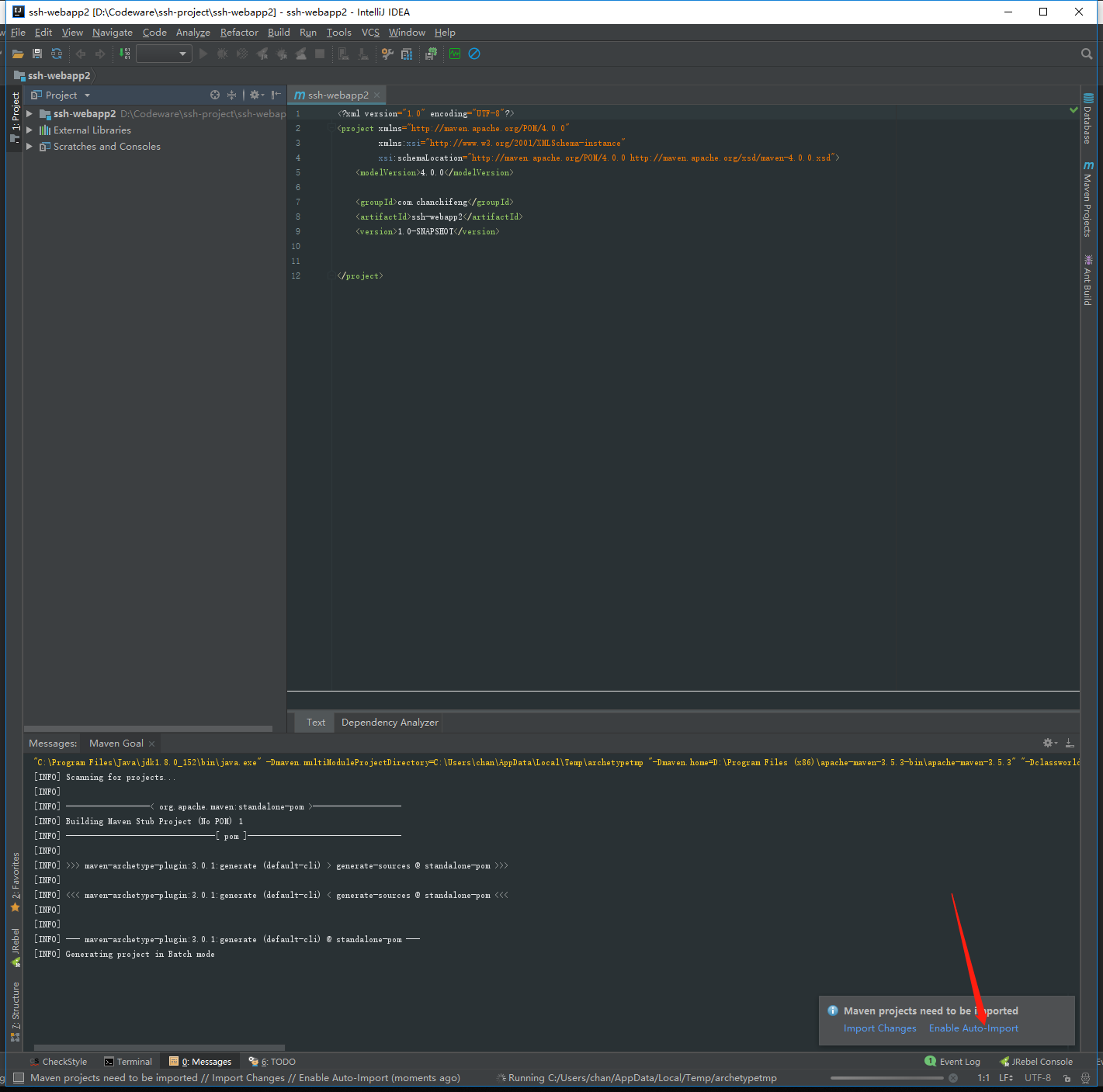
6.在src中,创建一个文件夹为java,并使文件夹为Sources Root 类型,如下图:
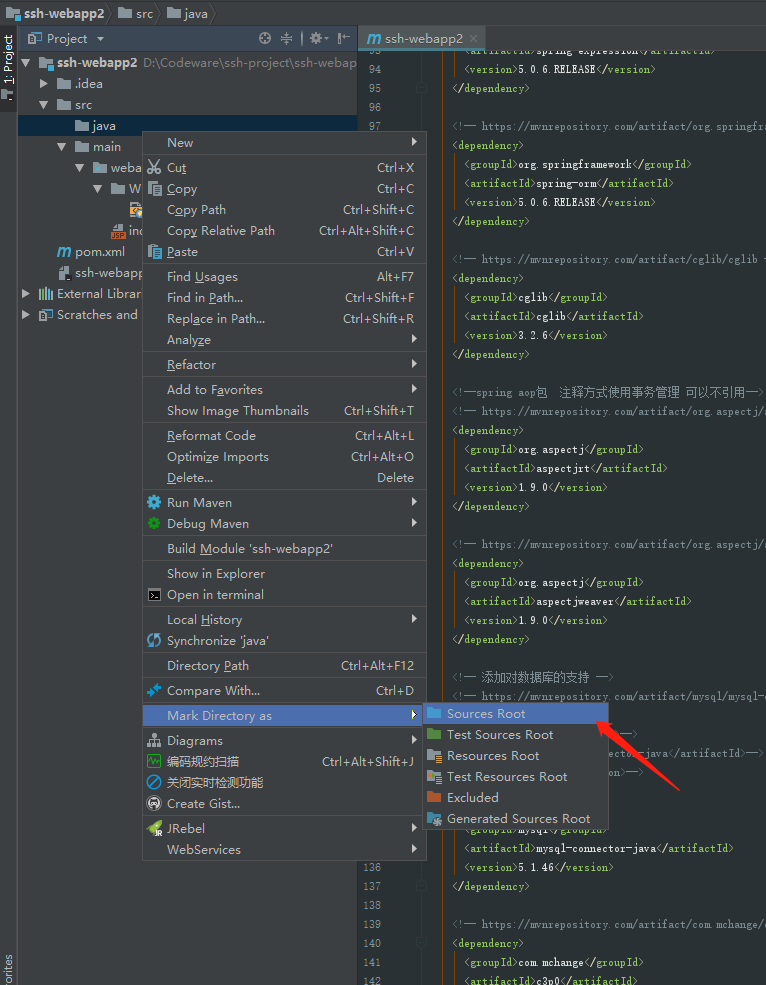
7.在main中,创建一个文件夹为resources,并使文件夹为Resources Root 类型,如下图:
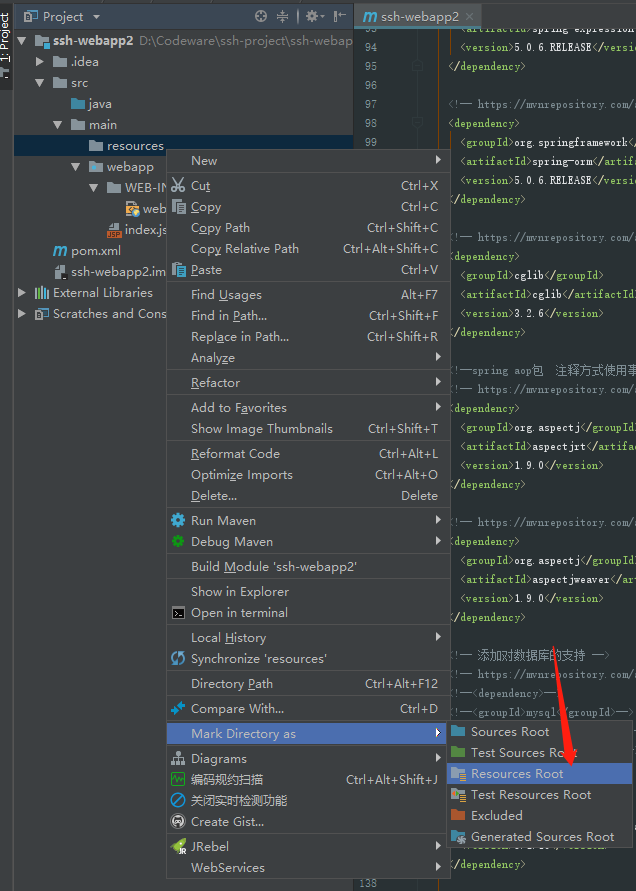
8.在resources中创建jdbc.properties,如下图:
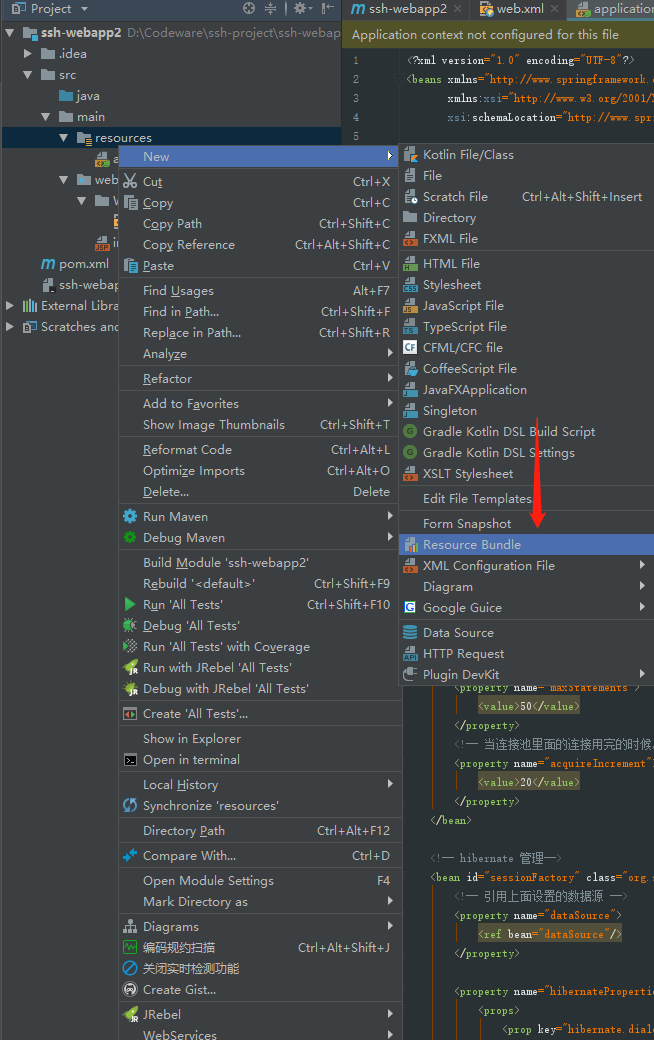
9.在resources中创建jdbc.properties,如下图:
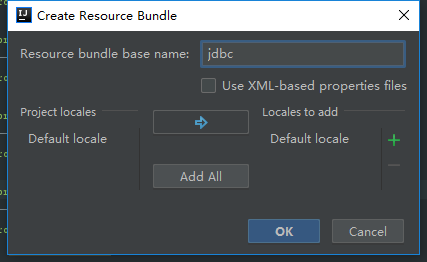
10.在resource中创建applicationContext.xml,代码如下:
1 | <?xml version="1.0" encoding="UTF-8"?> |
11.在resource中创建struts.xml,代码如下,如下图:
1 | <?xml version="1.0" encoding="UTF-8"?> |
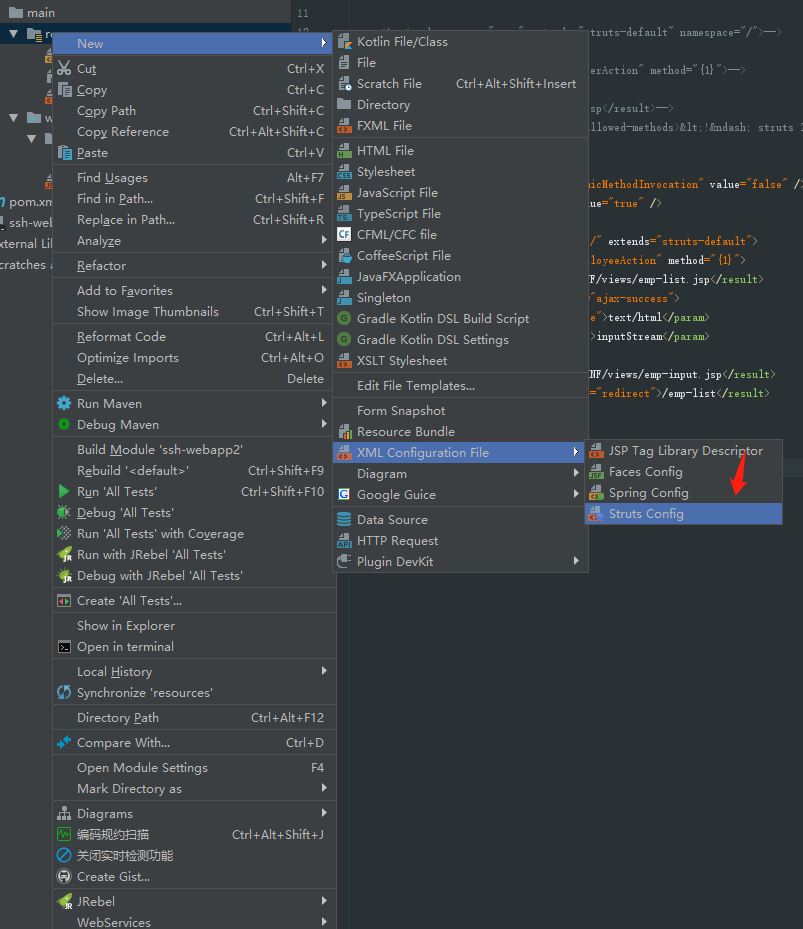
12.在java中,创建com.chanchifeng.action.EmployeeAction的java文件,代码如下:
1 | @Controller("employeeAction") |
13.在java中,创建com.chanchifeng.dao.impl.EmployeeDaoImpl的java文件,代码如下:
1 | @Repository("employeeDao") |
14.在java中,创建com.chanchifeng.dao.EmployeeDao的java文件,代码如下:
1 | public interface EmployeeDao { |
15.在java中,创建com.chanchifeng.model的包,代码如下:
16.在java中,创建com.chanchifeng.service.impl.EmployeeServiceImpl的java文件,代码如下:
1 | @Service("employeeService") |
17.在java中,创建com.chanchifeng.service.EmployeeService的java文件,代码如下:
1 | public interface EmployeeService { |
18.创建Mysql的数据库,代码如下:
1 | CREATE DATABASE webapp; |
19.配置idea中的数据库信息,如下图:
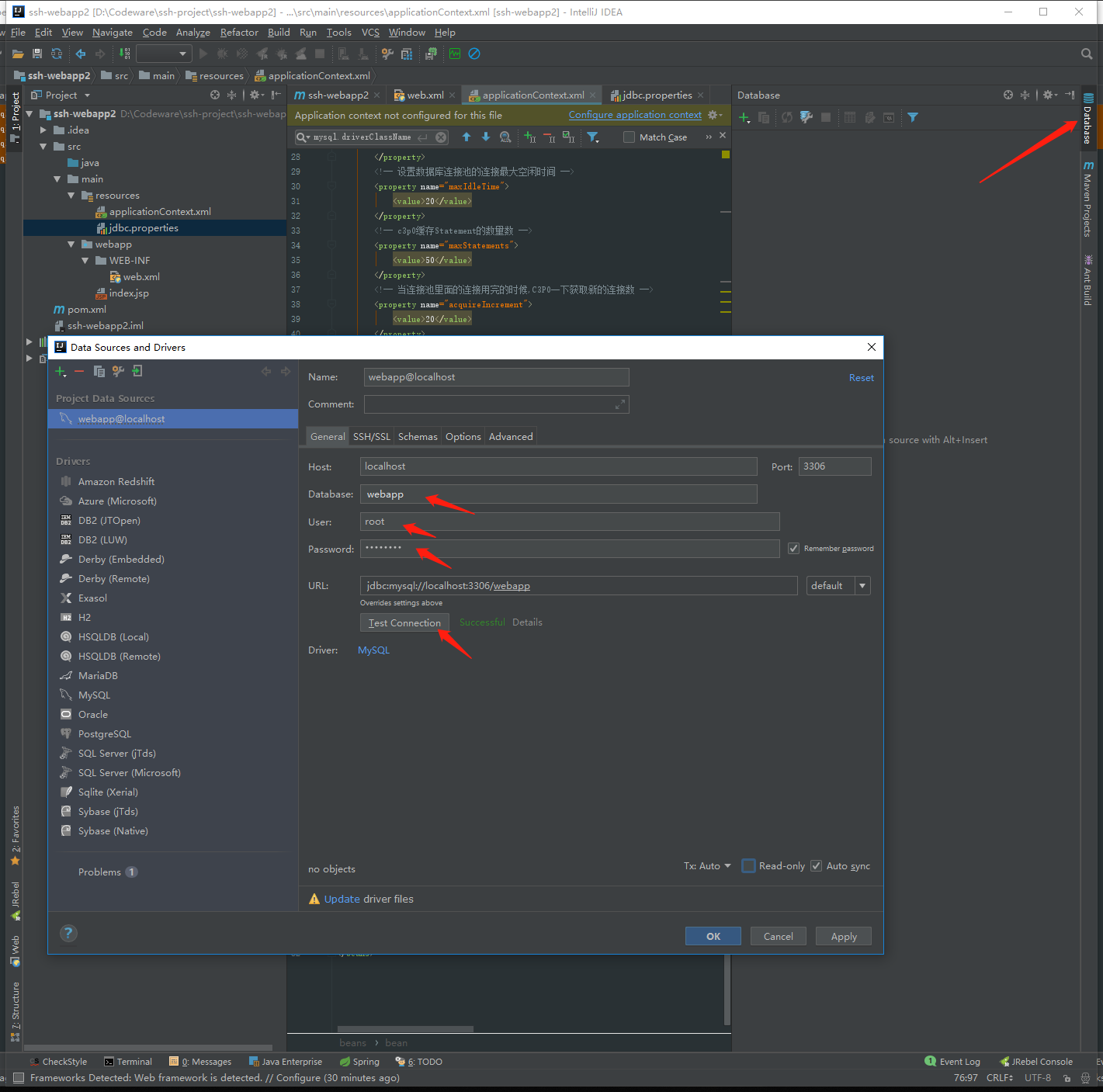
20.选择项目,点击键盘F4,弹出Project Structure,在Modules中,选择+,选择Hibernate,如下图:
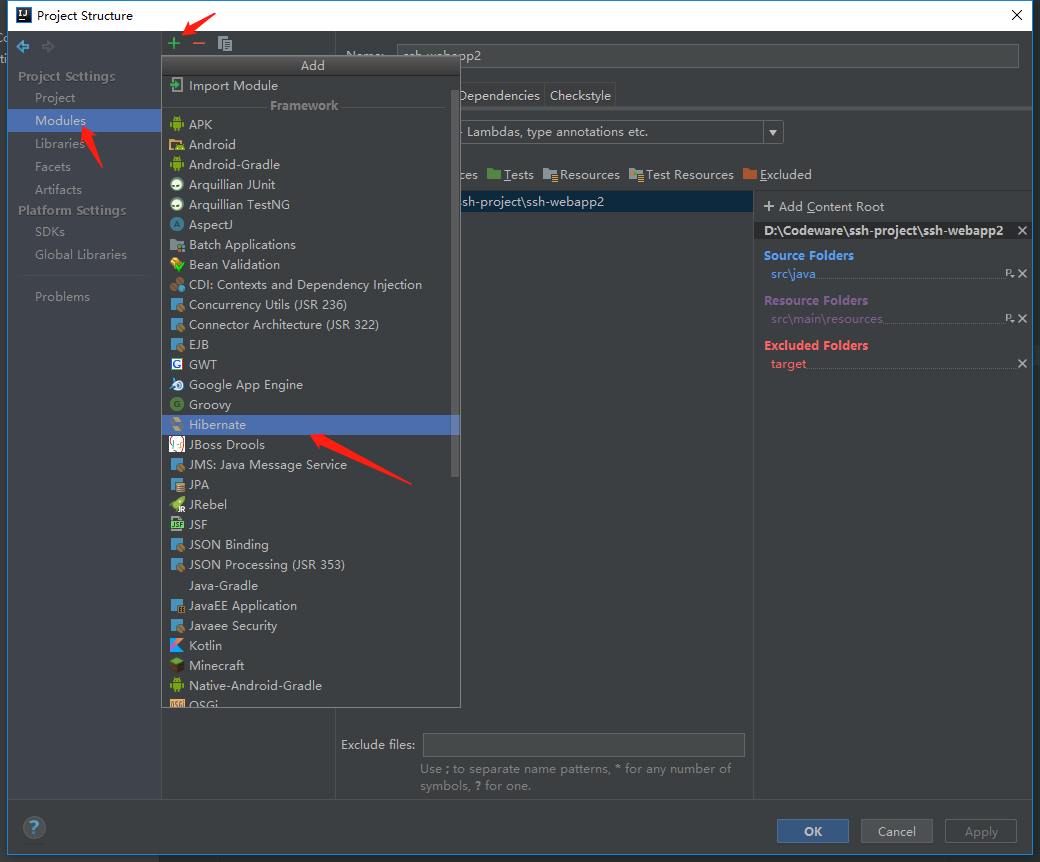
21.在弹出Project Structure,在Modules中,选择Spring,点击+号的按钮,如下图:
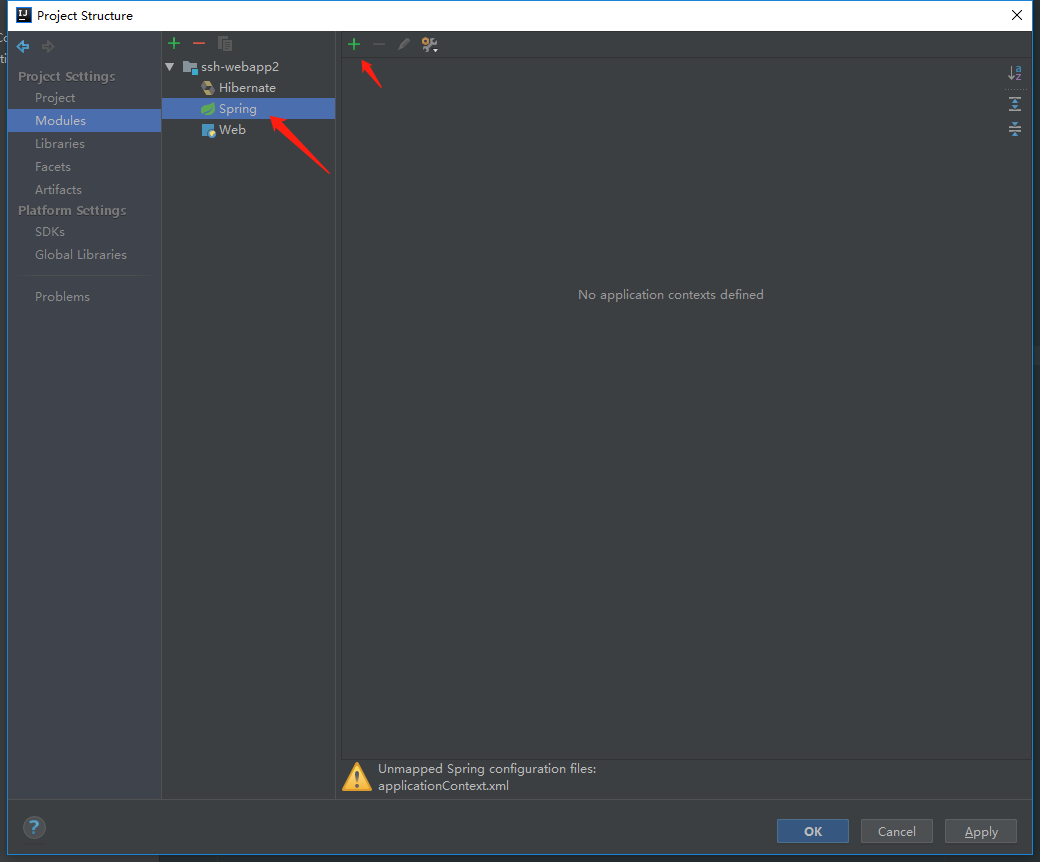
22.勾选applicationContext.xml文件,如下图:
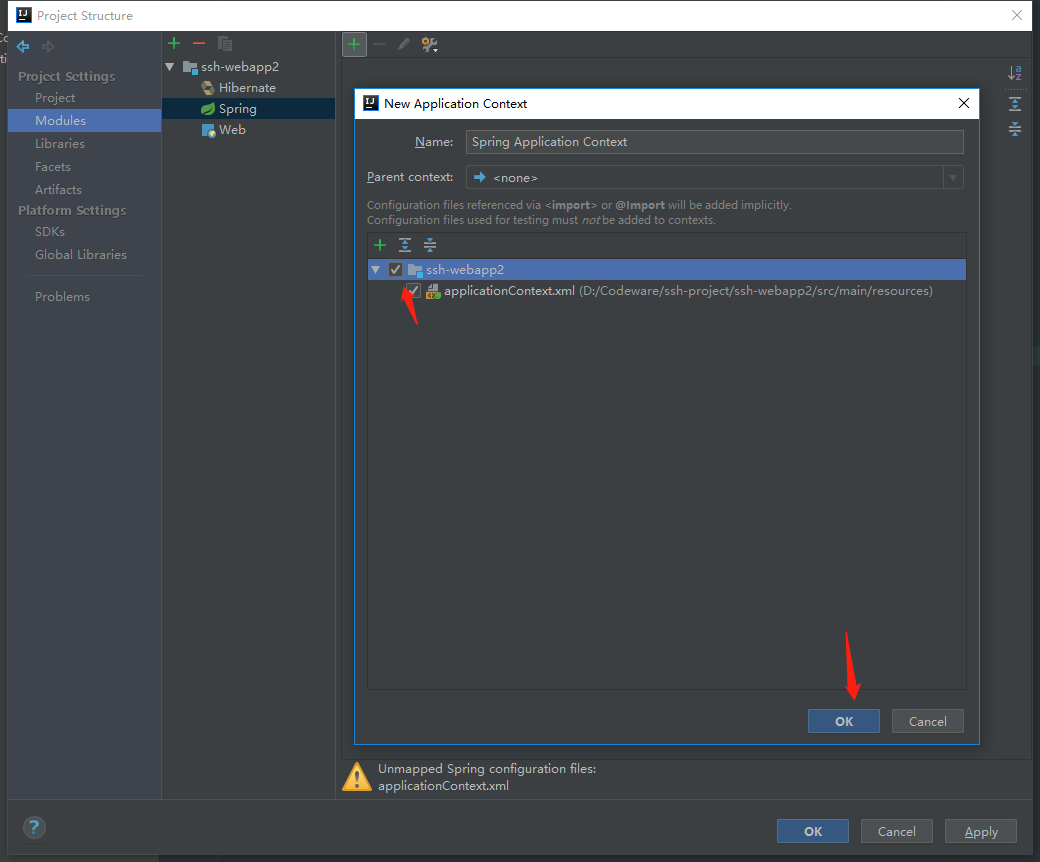
23.点击idea左侧的Persistence,如下图:
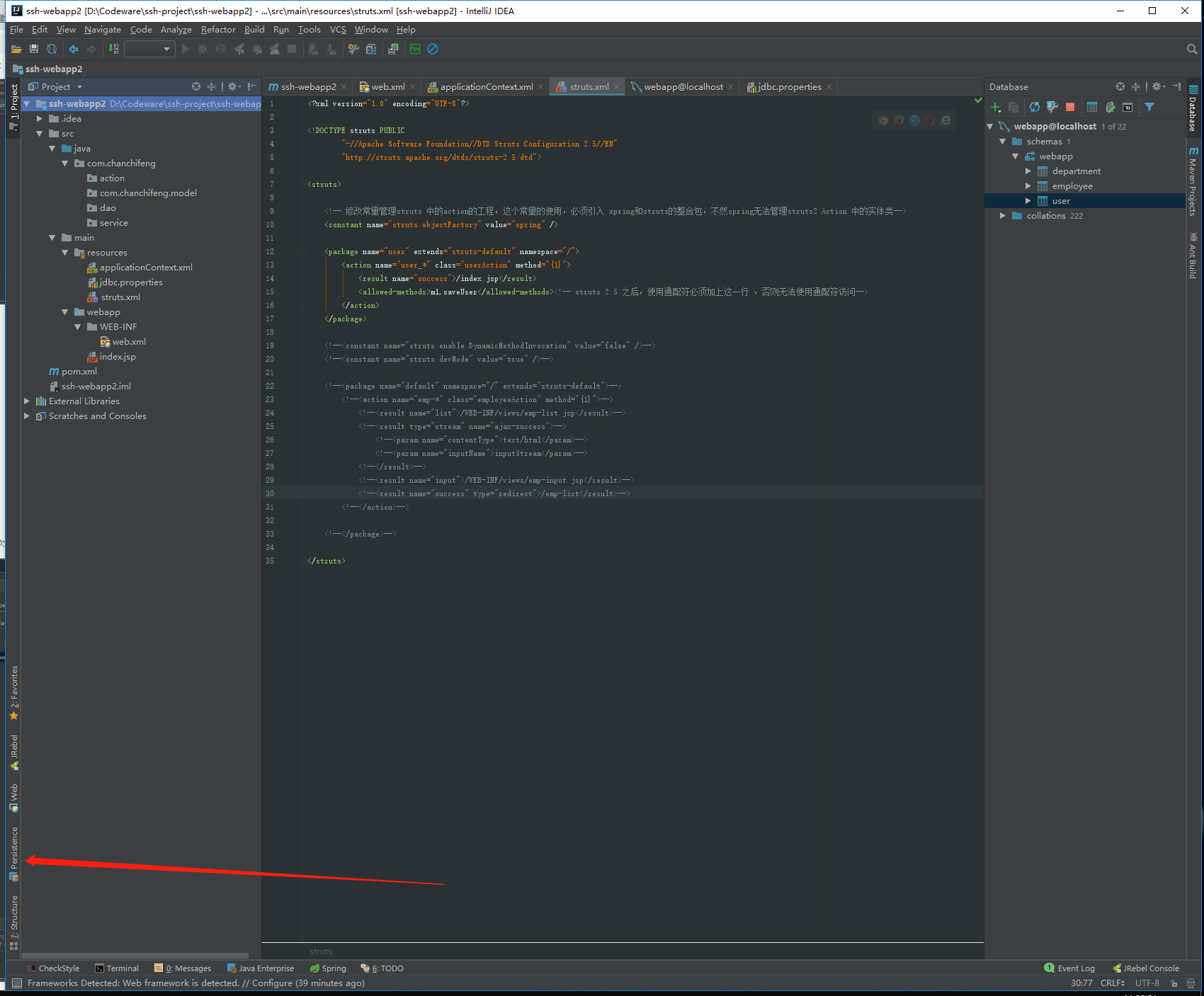
24.选中ssh webapp2,右击,选择Generate Persistence Mapping 的By Database Schema,如下图:
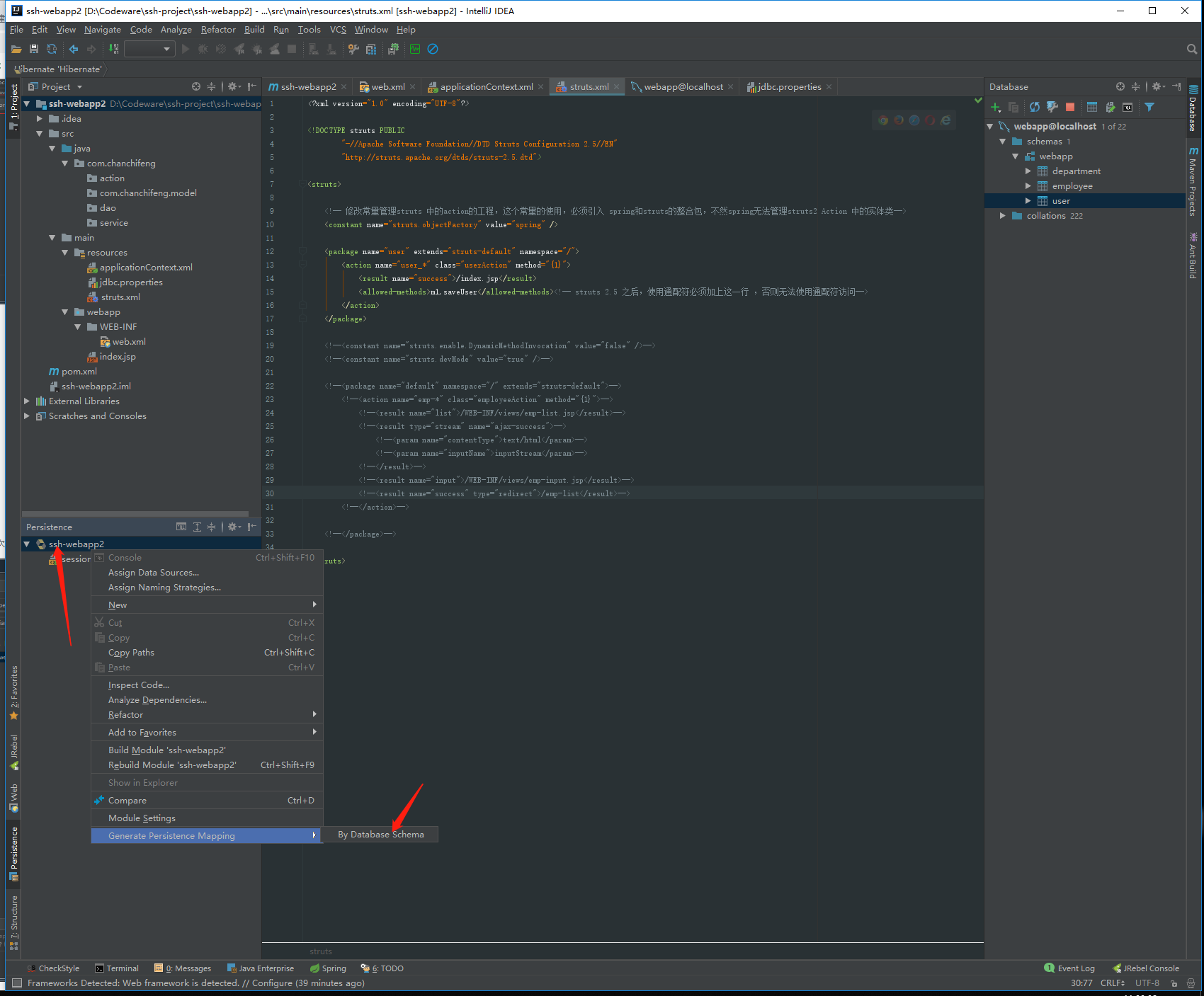
25.配置Hibernate对应model的信息,如下图:
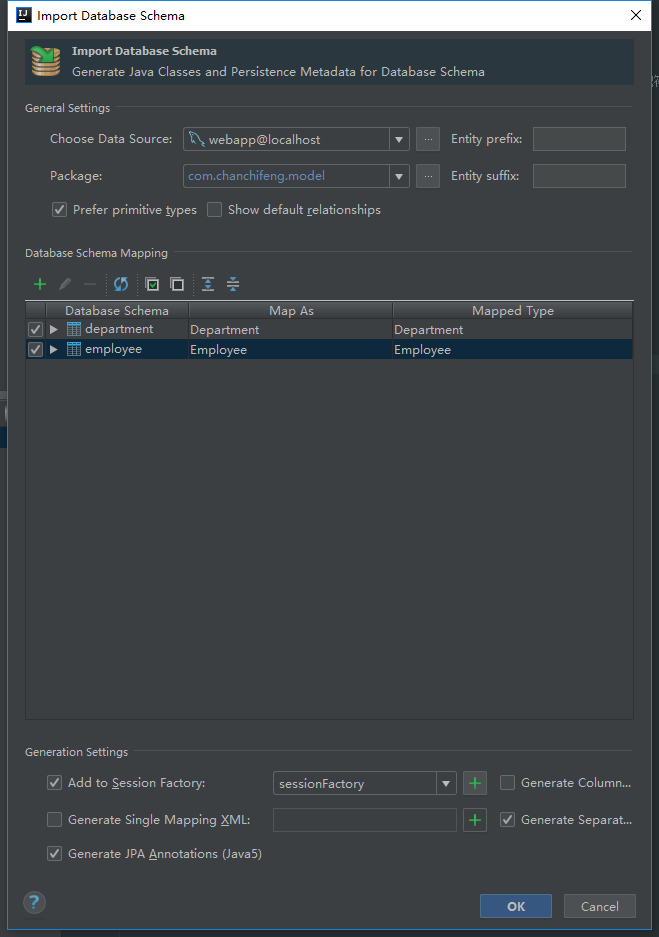
26.点击确认,如下图:
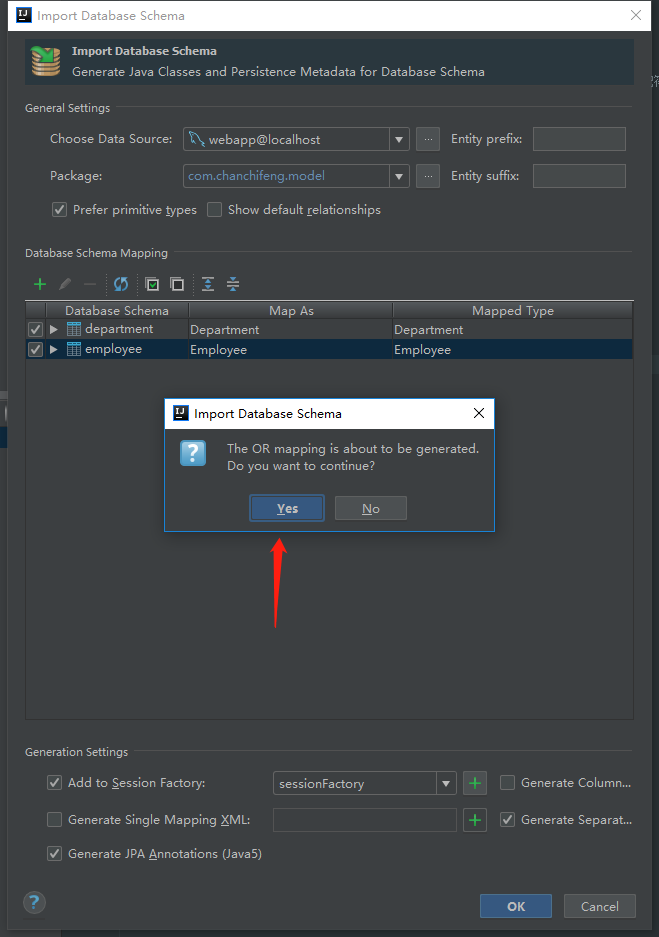
27.生成完毕,可以见如下图,出现hibernate映射的model和applicationContext.xml多了property的配置,如下图:
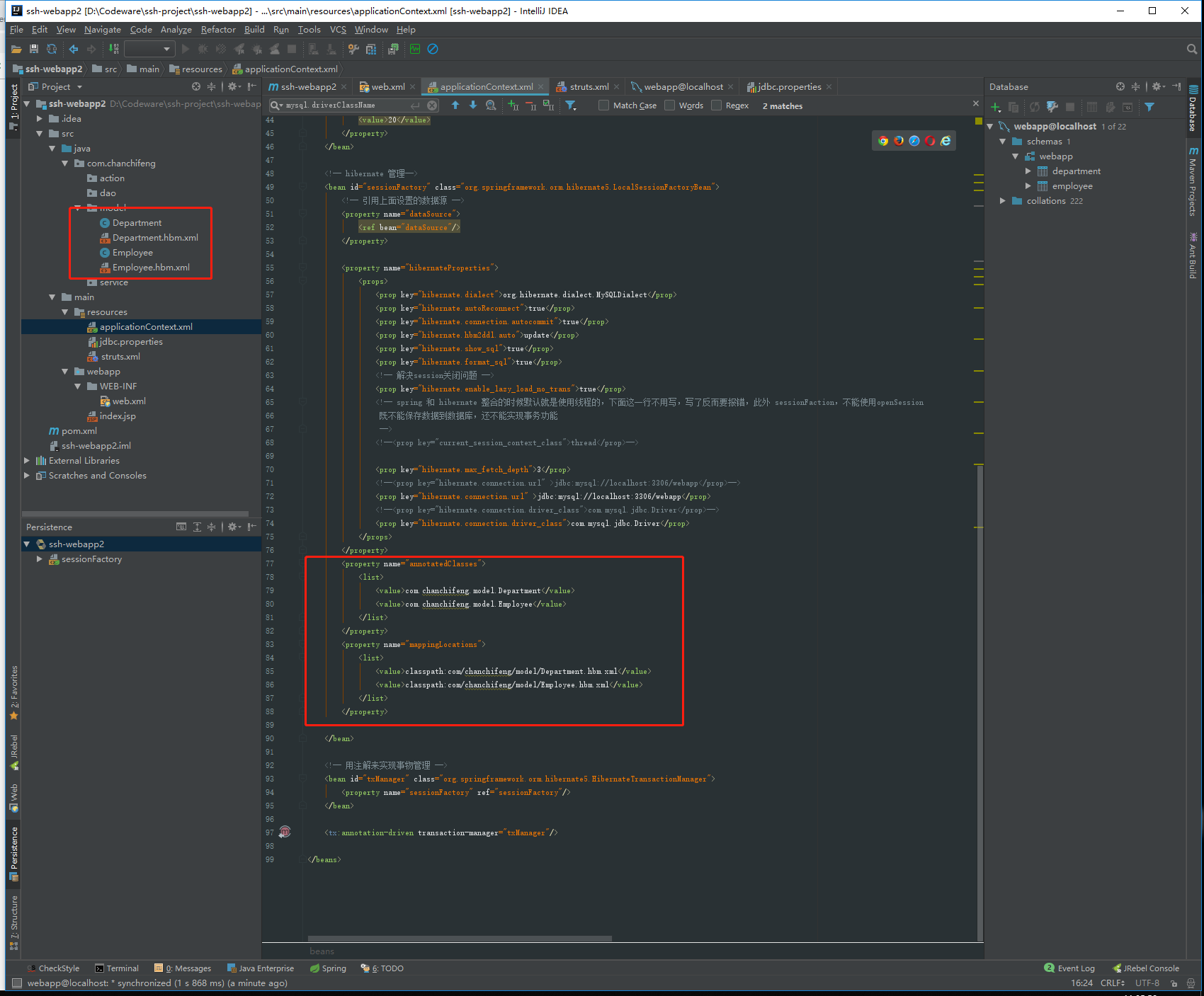
28.配置Tomcat,如下图:
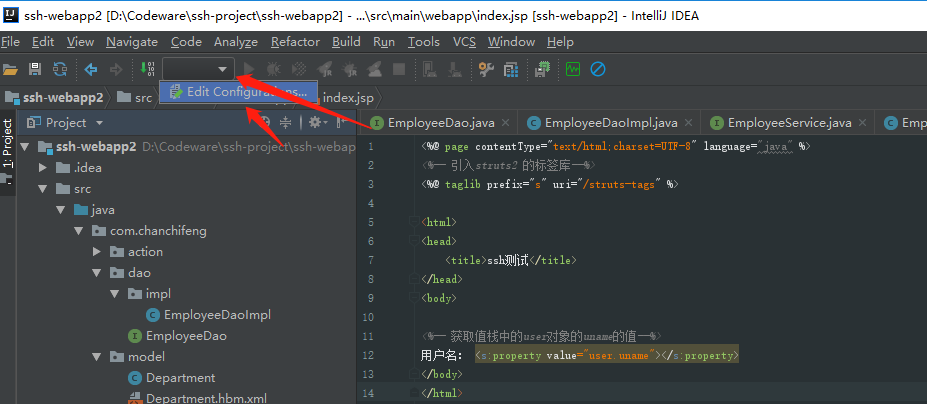
29.点击+号,选择Tomcat Server ,选择Local,如下图:
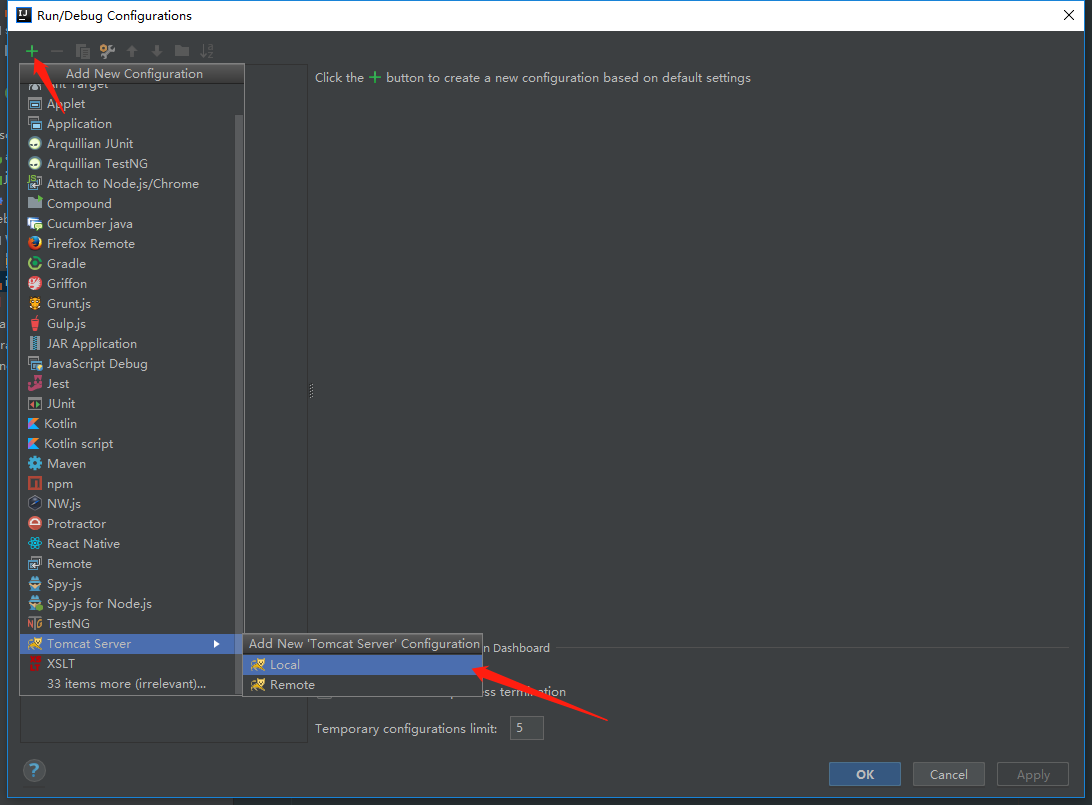
30.在Deployment中点击+号,选择ssh-webapp2:war,如下图:
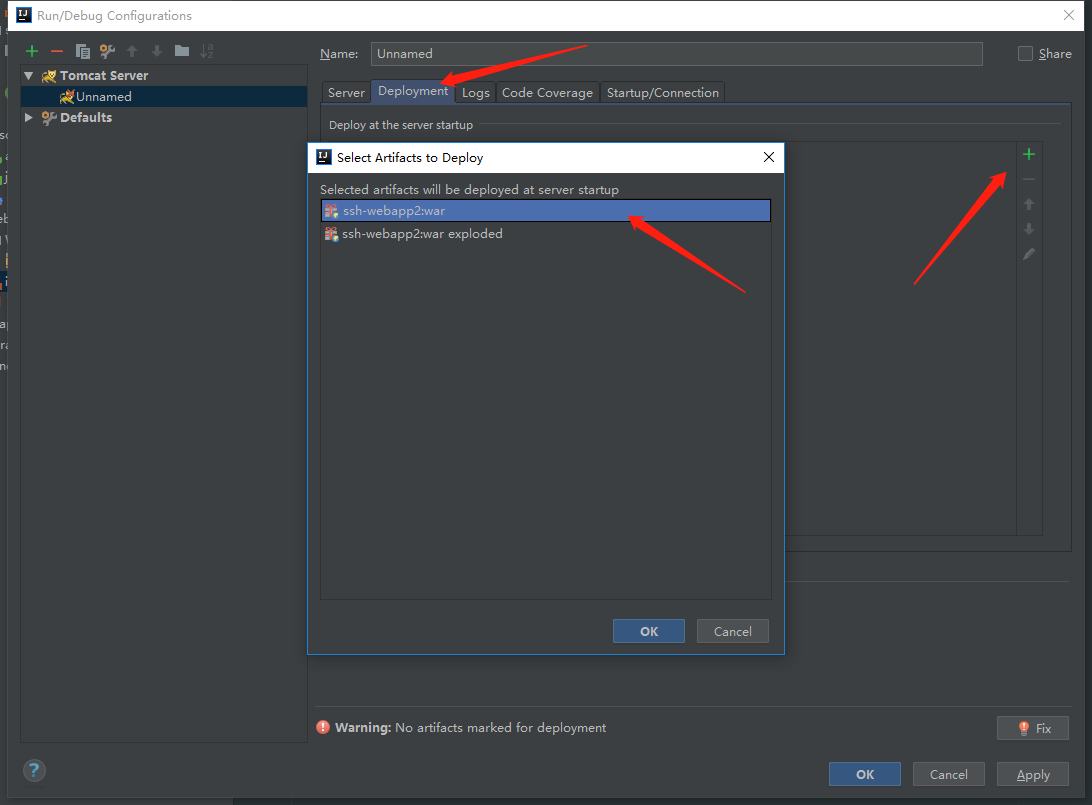
31.运行项目,在浏览器中输入:http://localhost:8080/ssh-webapp/employee_m1,如下图: