###回顾上次代码:
1 |
|
上次的代码貌似是没有问题,但是在一段时间内,我发现以下问题:
1.git clone 下来的代码耗时长及占用空间,如下图:
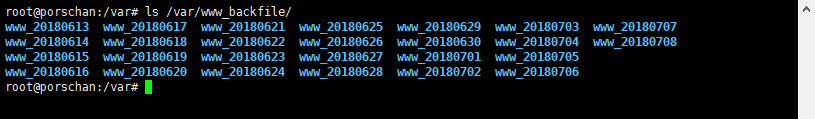
2.若在git clone 的过程中发送错误,会整个网站挂掉。
优化
从网络上发现有一个git pull的命令能暂时解决这个问题,如修改为:
1 |
|
总结:因为主要由我一个人更新blog webSite,所以github上面只有一个master分支,使用git pull解决了没用每次都git clone 和git clone 下来之后的一系列操作,省去时间和空间及出错的机会。
问题:没有网站备份。

