模糊搜索 和 分页
以下例子主要使用了旭旭同学在csdn上面的例子:SSH框架下的条件查询及查询结果分页
1.先修改struts.xml:
1 |
|
2.在创建com.chanchifeng.vo包,在该包下创建Page:
1 | import java.io.Serializable; |
3.在UserDao中添加方法:
1 | import com.chanchifeng.model.User; |
4.实现在UserDao中的接口方法:
1 | import com.chanchifeng.dao.UserDao; |
5.在UserService接口中创建一个方法:
1 | import com.chanchifeng.model.User; |
6.实现UserService中的方法:
1 | import com.chanchifeng.dao.UserDao; |
7.在CurdAction添加findAllJSON方法,如下图:
1 | import com.alibaba.fastjson.JSONObject; |
8.重新编辑curd文件夹下的index.jsp
1 | <%@ page import="com.chanchifeng.model.User" %> |
9.在浏览器中输入http://localhost:8080/curd/queryAll,运行效果如下:
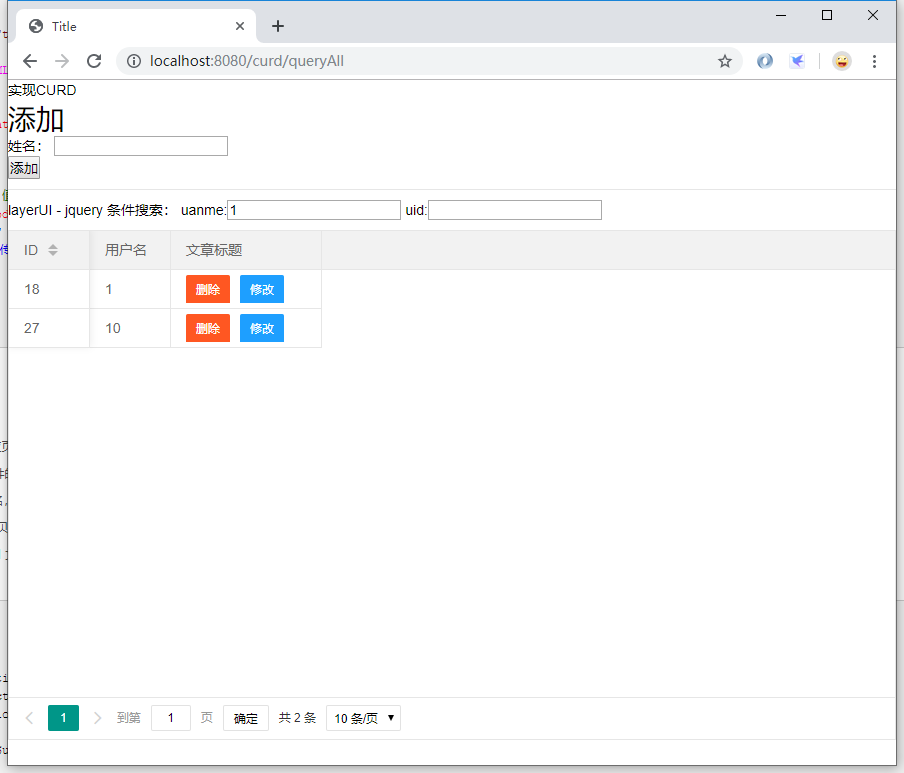
上传文件
以下例子主要使用了喜欢凯的蓝在博客园上面的例子:Struts2 实现文件上传
a.在curd文件夹内创建update.jsp:
1 | <%@ page import="com.chanchifeng.model.User" %><%-- |
b.在action包中,创建UploadAction:
1 | package com.chanchifeng.action; |
9.在浏览器中输入http://localhost:8080/curd/filePage,运行效果如下:
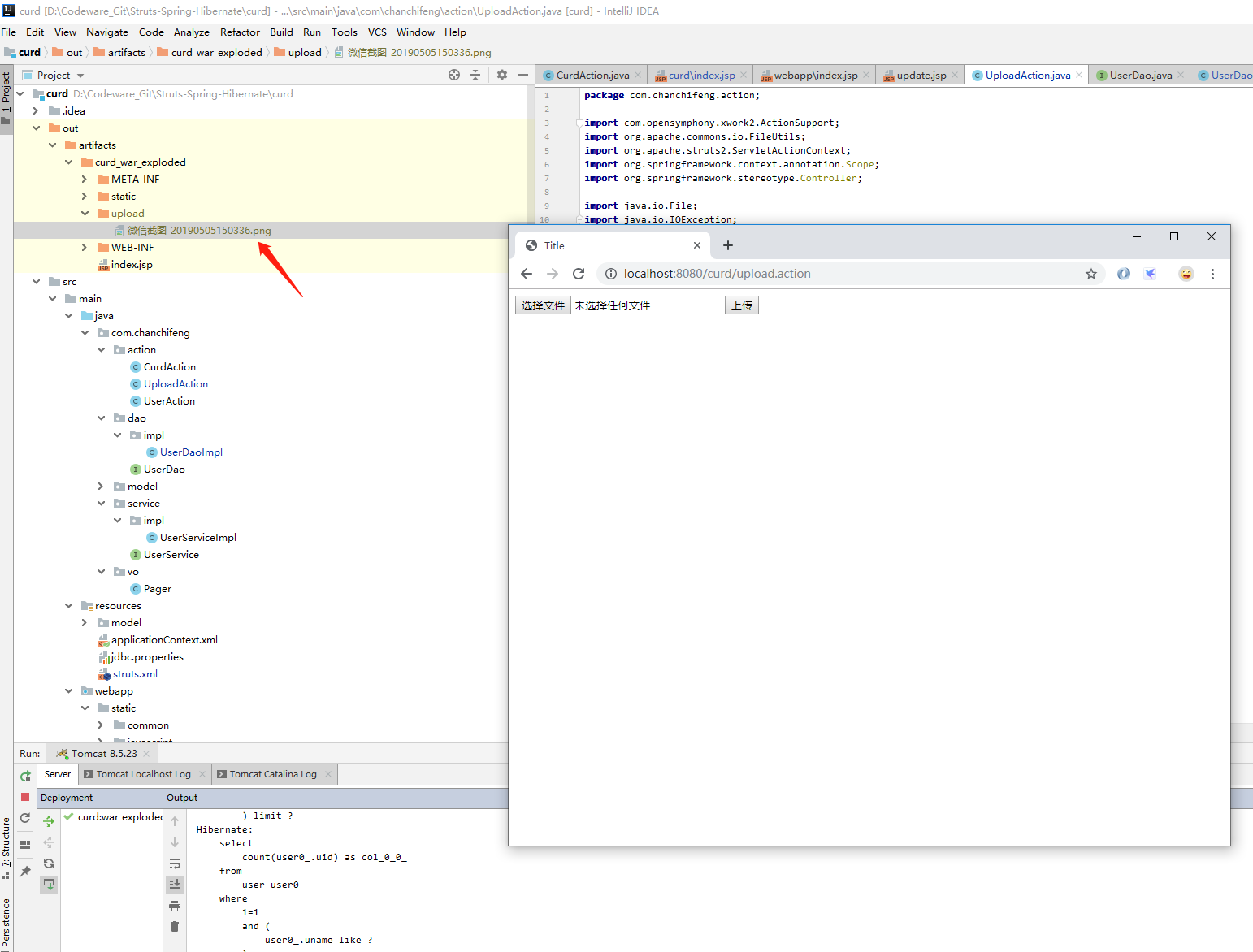
github:Struts-Spring-Hibernate/curd

