1.新建一个空项目。
2.选择Spring Initializr,操作如下图所示:
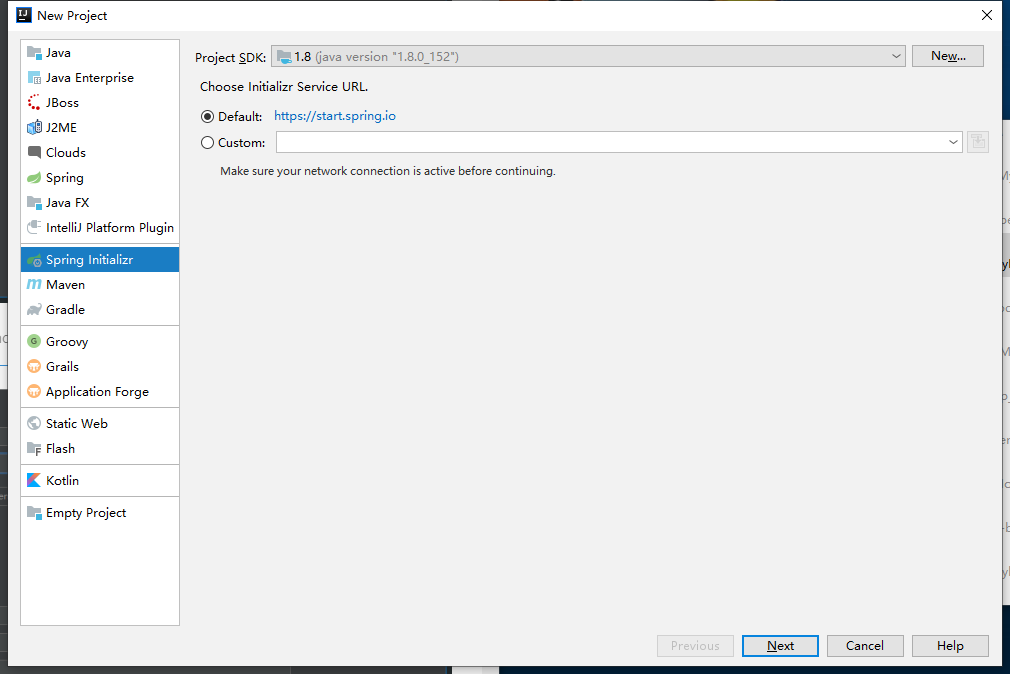
3.在Group 和Atrifact 分别填写com.chanchifeng和demo,如下图所示:
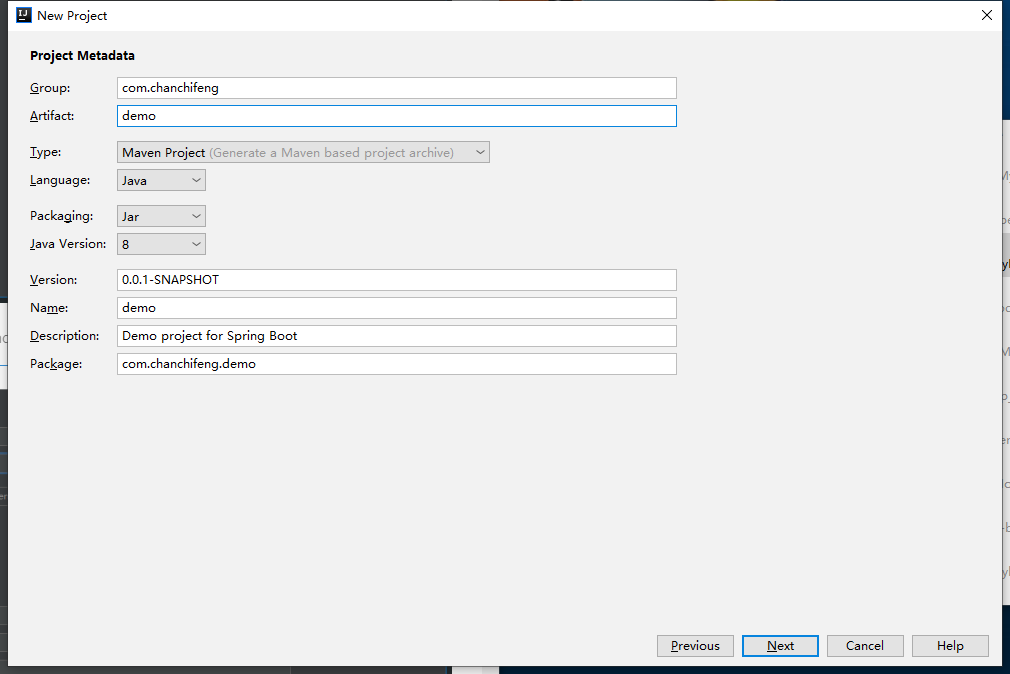
4.选择下图需要的依赖,如下图所示:
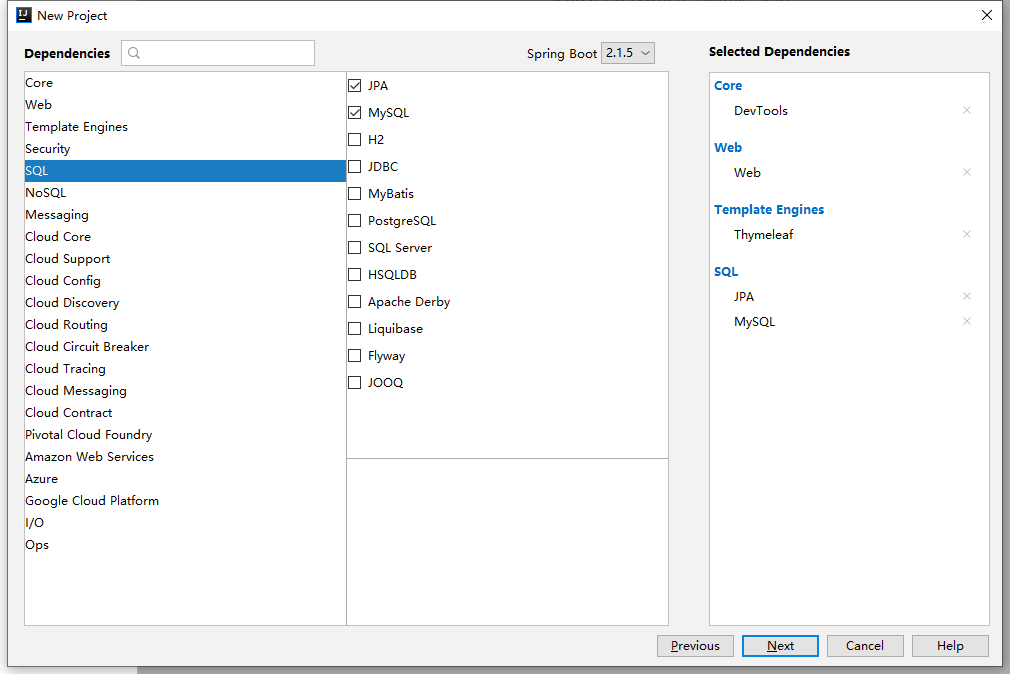
5.在Project name和Project location中分别填写demo和对于的项目路径,如下图所示:
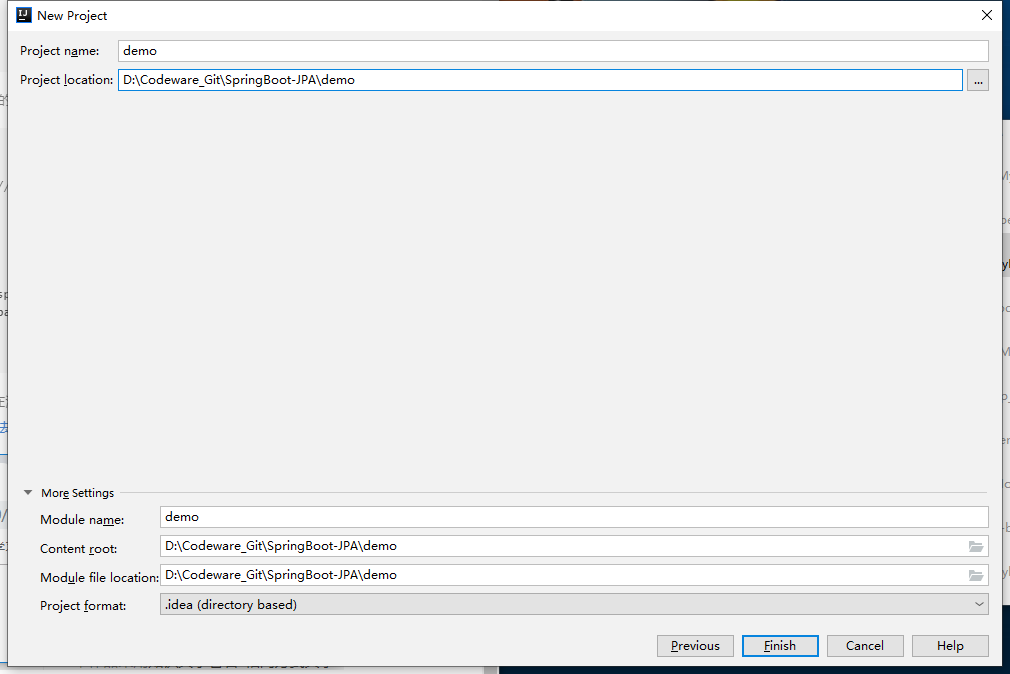
6.删除maven自动生成的文件,如下图所示:
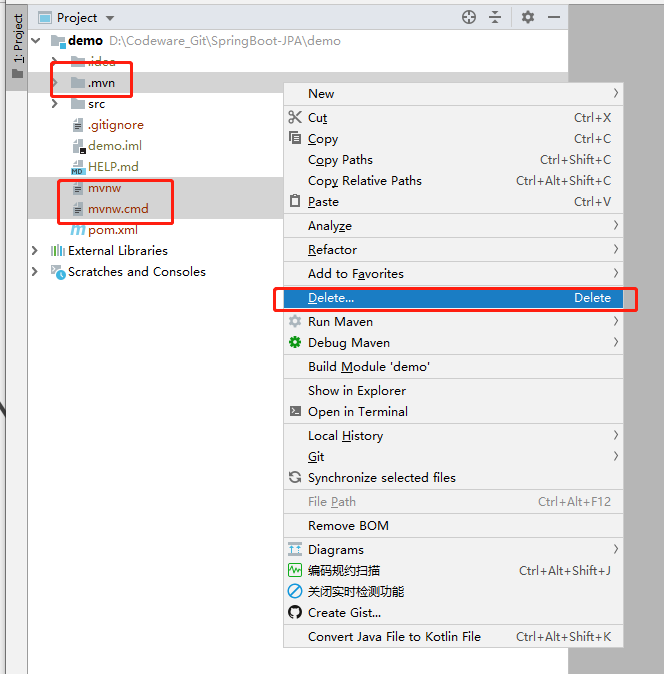
7.需要修改pom.xml,代码如下:
1 |
|
8.建立com.chanchifeng.demo下的包,结构如下图所示:

9.先创建sjpademo的数据库,再创建user表,SQL语句如下:
1 | SET NAMES utf8mb4; |
10.连接MySQL数据库,操作如下图所示:
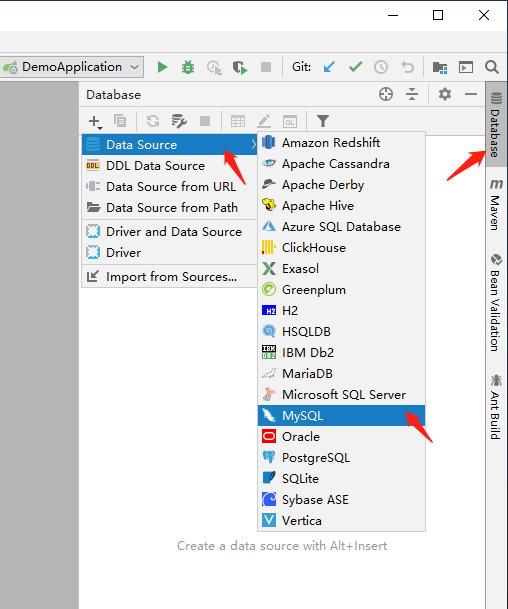
11.在窗口中填写必须的信息,由于我MySQL较新,选择了驱动为Mysql for 5.1,操作如下图所示:
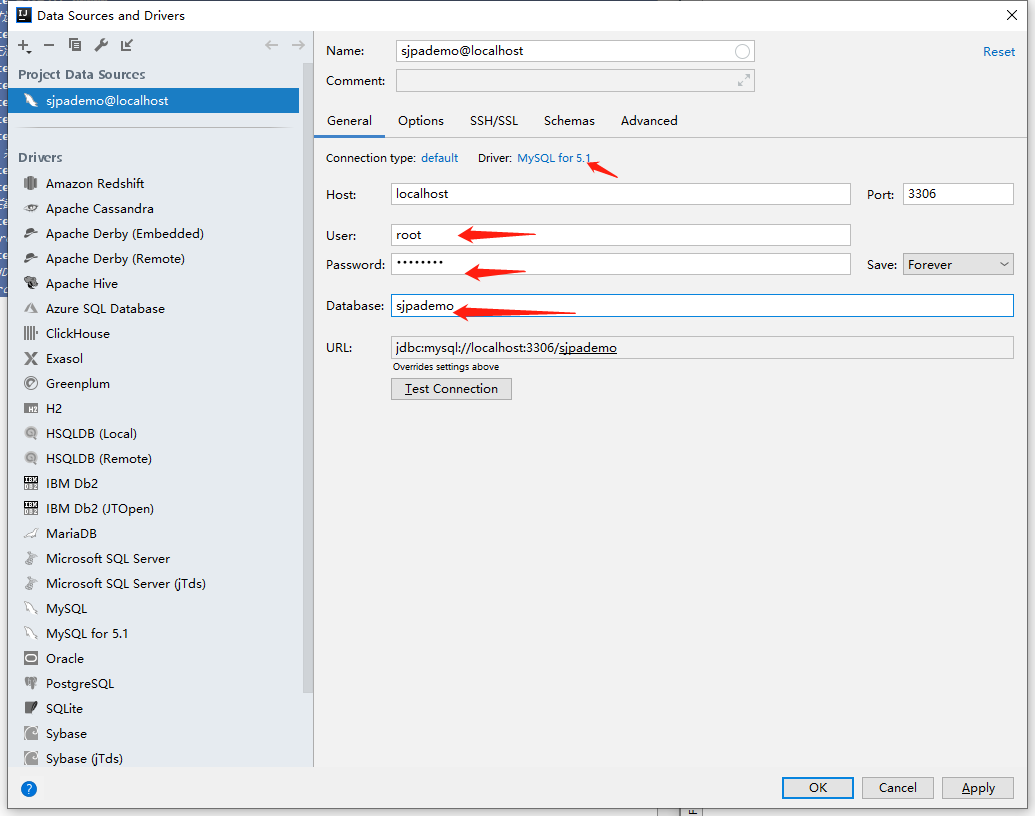
12.配置项目中jpa,操作如下图所示:
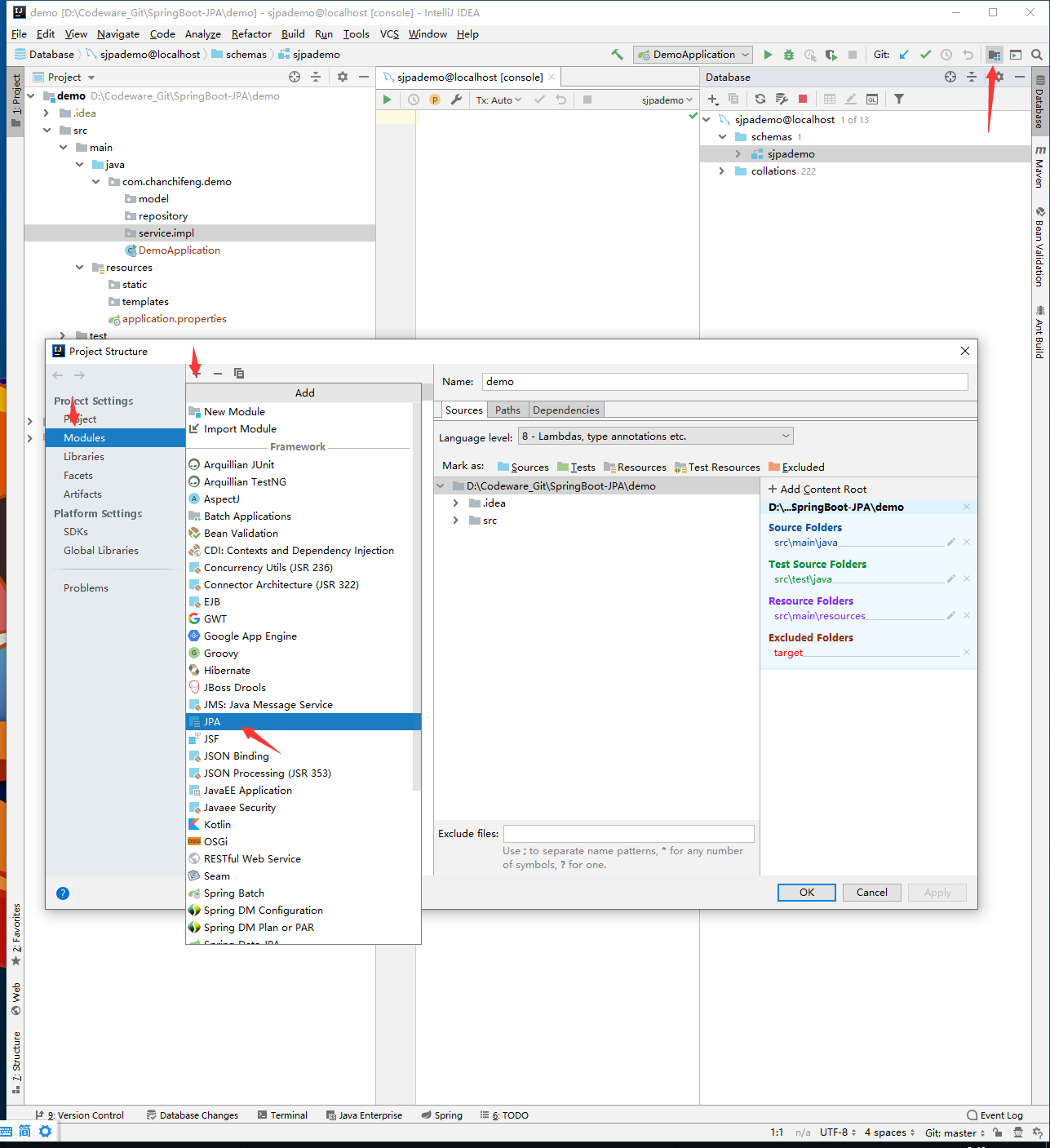
13.添加完成后,点击Apply和OK,操作如下图所示:
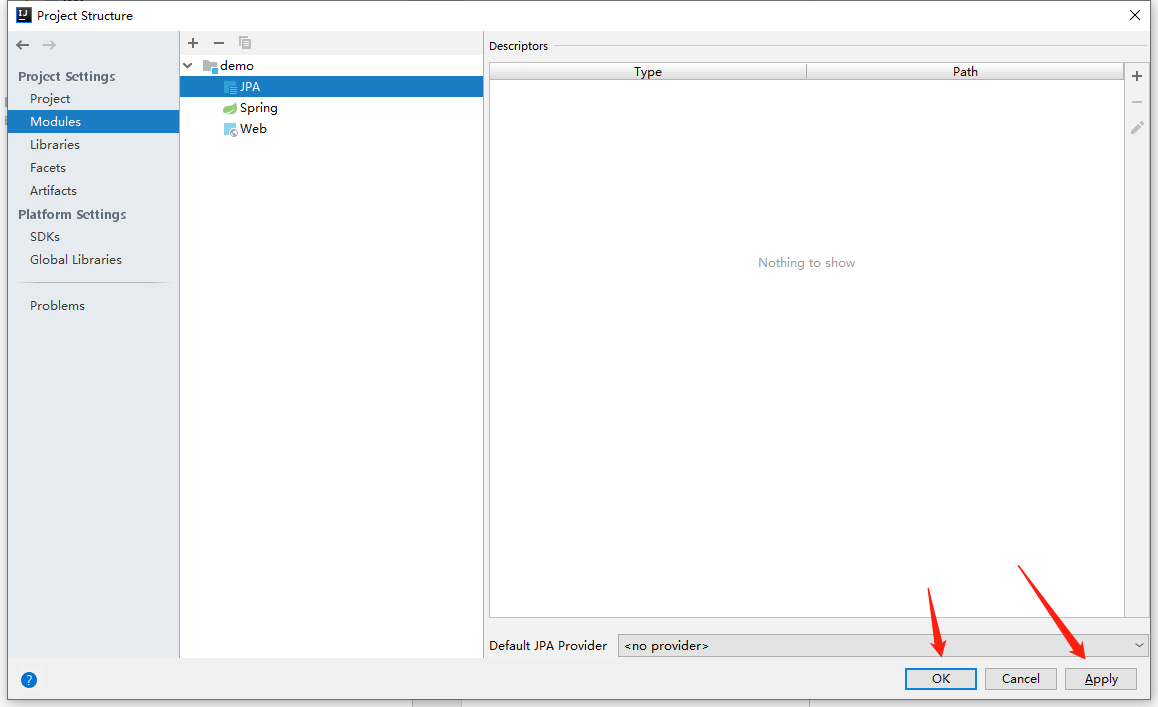
14.生成user的model类,操作如下图所示:
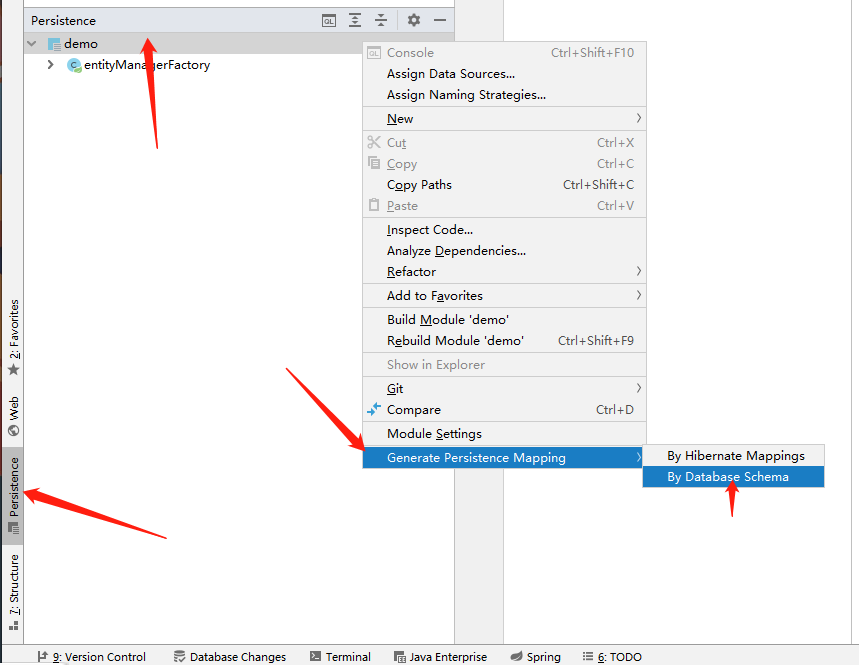
15.在窗口中填写如下图所示的信息:
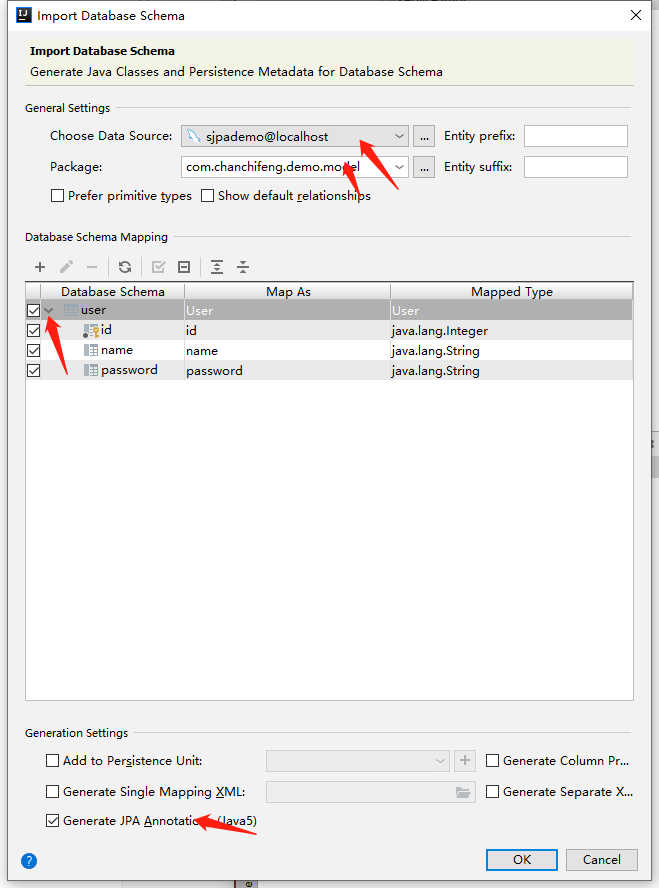
16.需要补全User中的信息,在GetId方法头添加
1 | (strategy = GenerationType.IDENTITY) |
17.指定数据源,操作如下图所示:
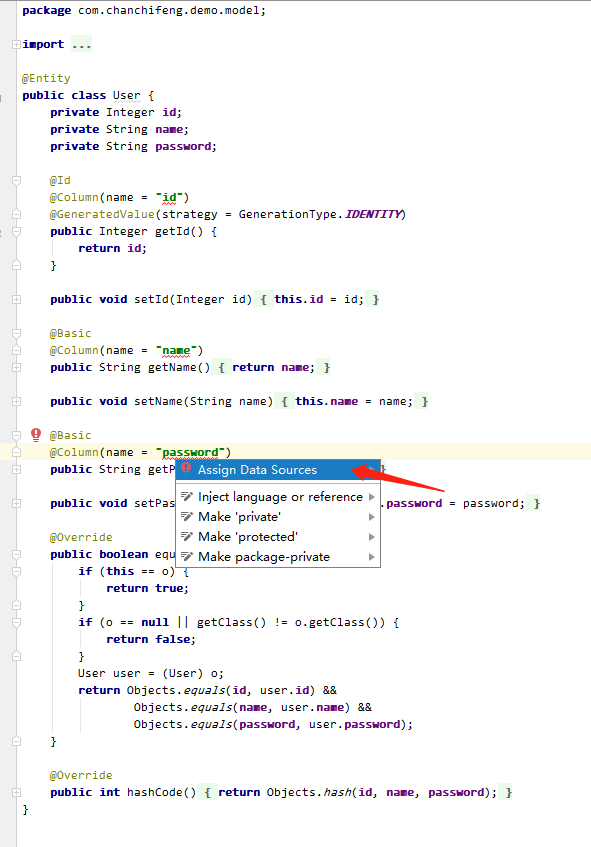
18.选择数据源,操作如下图所示:
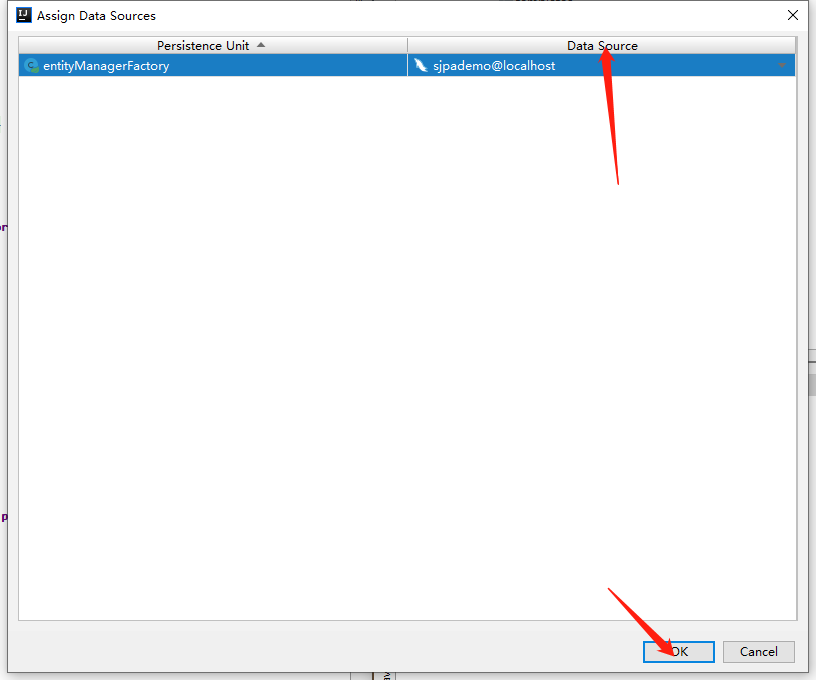
19.User:
1 | import javax.persistence.*; |
20.UserRepository:
1 | import com.chanchifeng.demo.model.User; |
21.UserServiceImpl:
1 | import com.chanchifeng.demo.model.User; |
22.UserService:
1 | import com.chanchifeng.demo.model.User; |
23.application.properties:
1 | ### MySQL 连接信息 |
24.DemoApplicationTests:
1 | import com.chanchifeng.demo.model.User; |
25.运行测试案例,输入结果如下图所示:
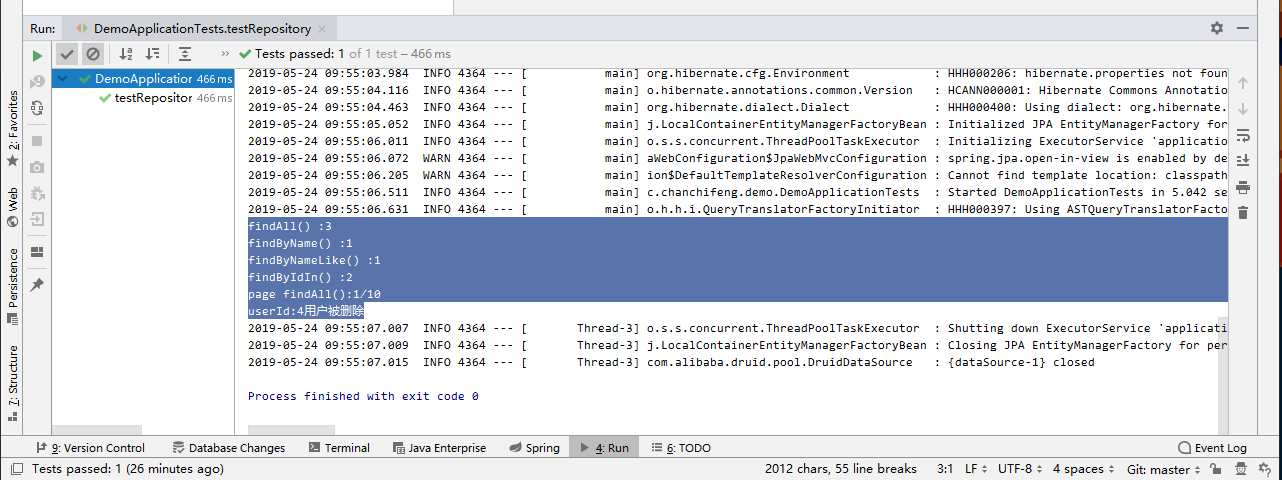
Github:SpringBoot-JPA/demo

